8 Adding Images
By using the media tab you can upload images into Pressbooks
- Non-decorative/informational images marked with alt-text providing necessary information
- Decorative images marked “null” which means to leave the alt-tag description line blank
- Complex images have descriptions – images like graphs, charts, formulas
- When inserting equations into Pressbooks, best practice is to use LaTex instead of uploading a screenshot. This allows the screen-reader to read the equation
- Publish formulae & graphics using native LaTeX syntax directly in the text. Inline formulas, displayed equations auto-numbering, labeling and referencing.
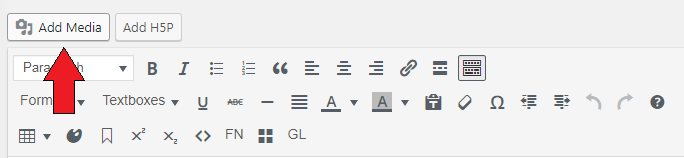
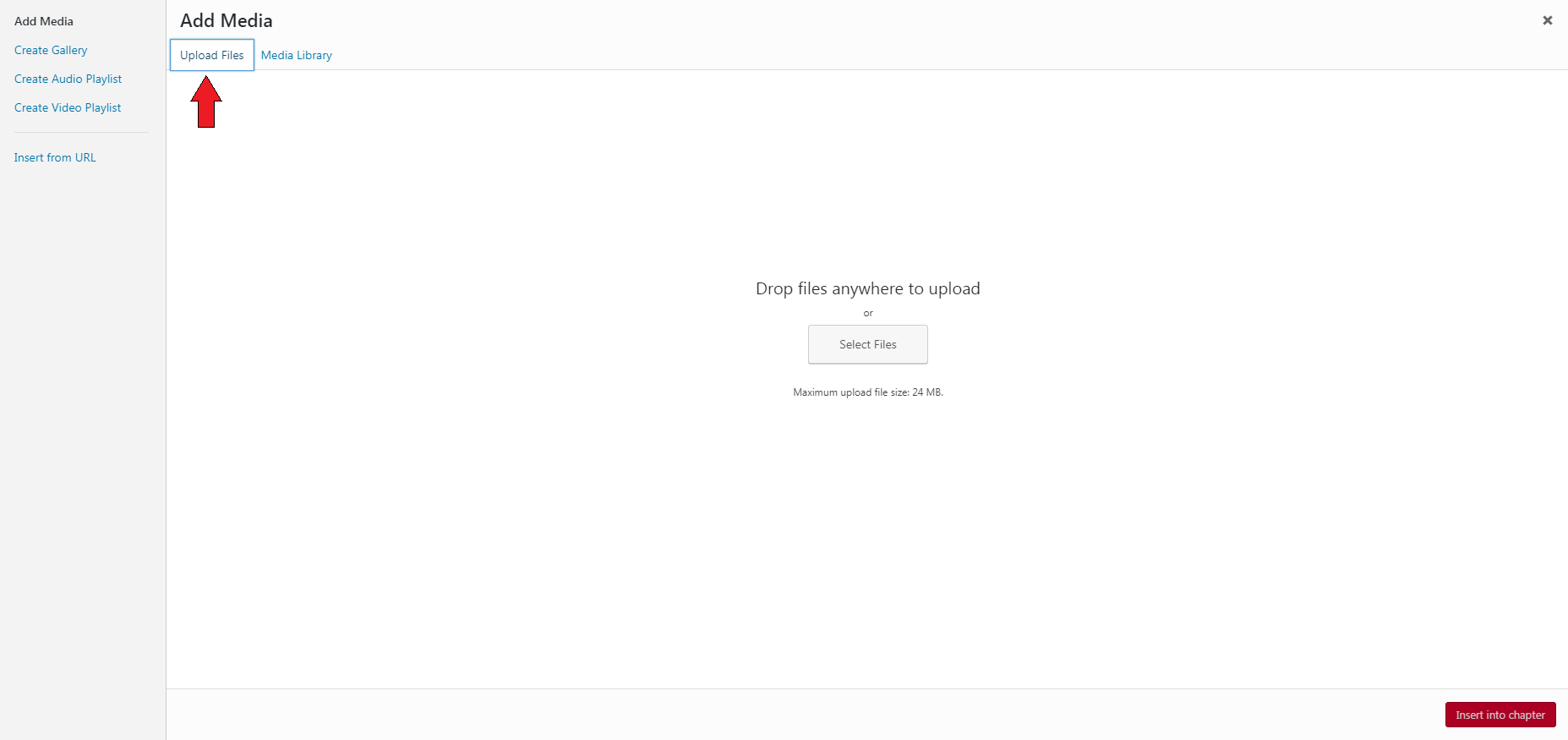
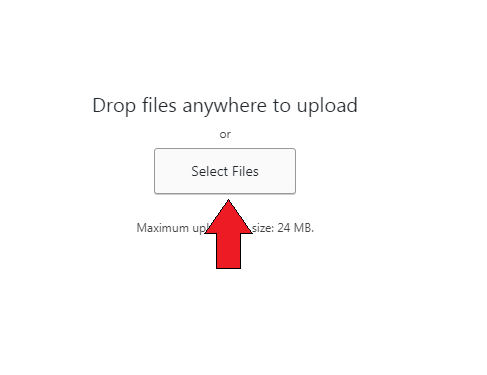
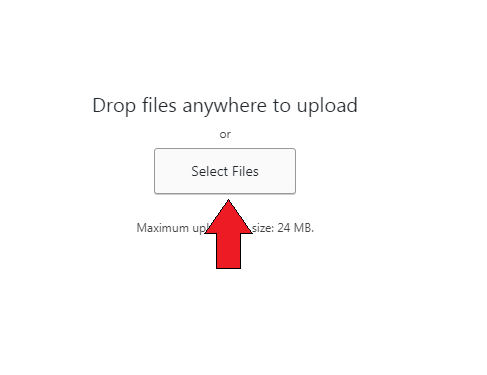
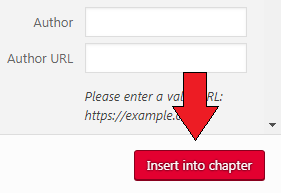
Media Attributions
- 1
- 1
- 1
- 1

