74 Chapter Demo One
Pressbooks
- An online book publishing platform
- Let’s you create a book in all the formats you need to publish
- Delivers print-ready files
- Optimized to look great on various platforms:
- EPUB (iOS Devices)
- MOBI (Amazon Kindle)
- XHTML
- etc…
OER
- OER = FREE + PERMISSIONS
- OER (Open Educational Resources) are free teaching and learning materials, licensed to allow for revision and ruse.
- Full self-contained
- Textbook
- Videos
- Quizzes
- Learning modules and more…

Common Disabilities
- Vision Impairment
- Deaf or hard of hearing
- Mental Health Conditions
- Intellectual Disability
- Acquired Brain Injury
- Autism Spectrum Disorder
- Physical Disability
Benefits for Everyone!!
- Improve student engagement and success
- Provide immediate, equitable access to resources
- Save money for students
- Provide a venue to use flexible, high quality learning materials in an individual curriculum
Bonus Features?
- Equitable Use
- Flexibility in Use
- Simple and Intuitive Use
- Perceptible Information
- Tolerance for Error
- Low Physical Effort
- Size and Space for approach and use
Universal Design
- Many students have hearing, physical, cognitive, and/or sensory disabilities that impact the ways in which they learn
- One-size-fits-all fail to account for this learner diversity
- Alternatively, classroom materials can be designed and developed in ways to make them inherently accessible
- Universal Design means a concept/philosophy for designing and developing product and services that are directly useable
WAVE
- Web Accessibility Evaluation Tool
- Complete accessibility evaluation
- Analyze page for inaccessible content
- Can scan for
- Misleading Header
- Alt-text pictures
- Inaccessible buttons
- Broken Links
WCAG
- Web Content Accessibility Guidelines
- Master list of Requirements
- Accessibility references during the evaluation
- Guidelines for current accessibility standards
- WCAG ensures that the web content is accessible to all
- Natural information such as text, images, and sounds
- Code or markup that defines structure, presentation, etc.
Evaluation Criteria
- Content Organization
- Images
- Tables
- Hyperlinks
- Multimedia
- Formulas
- Font
- Color Contrast
Content Organization
- Simple organizational structure for easy navigation
- Headings and Titles – Inserted with specific heading mark up <h1>
- Table of Contents – In-book links connecting to the chapters
- Working page numbers – Ordered chapters and page number on every page
- Reading layout and order – Logically ordered chapters easily read by screen readers
Images
- Non-decorative/Informational images marked with alt-text providing necessary information
- Decorative images marked “null”
- Complex images have descriptions – images like graphs, charts, formulas
- Compatibility with Magnification and Color Contrast – Image accessible under all color overlays
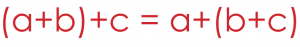
Tables
- Simple tables compatible with Assistive Technology
- Clearly labeled table with tile and rows and columns
- Information inserted as an ordered list.
- Select and Speak function available
- Table magnification with AT
- Zoom maintains structure during text re-flow
- Supports color overlays and with high/low contrast screens
| A | B | A AND B | A OR B | NOT A |
| FALSE | FALSE | FALSE | FALSE | TRUE |
| FALSE | TRUE | FALSE | TRUE | TRUE |
| TRUE | FALSE | FALSE | TRUE | FALSE |
| TRUE | TRUE | TRUE | TRUE | FALSE |
Hyperlink
- Hyperlinks throughout the chapter connect to an outside web-page or a location
- Visible and accessible to students using screen readers
- Link can connect to a:
- page
- chapter
- image
- table
- videos
- Descriptive links: distinct from body text
- Underlined and different color
Multimedia
- Open and closed captions provided for all video content
- Screen reader provide a complete transcription of multimedia content
- Player presenting the video is compatible with all screen readers and zoom modifications
- No flickering content present in the text
Formulas
- Formulas throughout the text are used for Math and Engineering books
- STEM formulas and equations are created with a compatible equation editor, like LaTeX, to ensure accessibility
- Formulas recognized by screen readers
- Formulas inserted as images must have an alternative tag
![]()
![]()
Font
- All body and header font compatible with AT and user friendly
- Text should be re-sizable and compatible with re-flow
- Font style and background color should be adjustable
- All text compatible with gray-scale and high/low contrast screens
- Font compatible with screen readers and “select and speak” function
- Zoom capabilities up to 200%
- 12 point for body text and 9 point for footnotes, as described by WCAG
Color Contrast
- Color contrast refers to the hue, lightness and saturation of text, images, and background
- Contrast ratio in text compatible for students viewing it via screen readers
- All information presented with color have a text description for easy accessibility
- Contrast for headers and text pass WCAG standards
Media Attributions
- file
- Capture

