6.2 Keyword Searching
Laura Haygood
Learning Objectives
At the end of this section, the learner will:
- Use one commonly used database to search nursing literature
- Utilize search tips such as truncation, field searching, boolean operators, and filters to create a relevant search
What is Keyword searching?
Keyword searching is fairly straightforward, you search for the key terms for your topic. You probably search databases in this way already. However, there are some strategies that can enhance a keyword search, which are covered in this section.
When keyword searching, you should assess your search topic and select what you view as the key words in that topic.
Keywords
Truncation
When searching a database, it is important to keep in mind that the database will interpret your search literally. What you type is what you get. Fortunately, there is a way around this: truncation. Truncation is a search method that allows you to search for the stem of a word, followed by an asterisk, allowing for variations to the ending.
For example, you may want information about education, but don’t want to exclude words such as educate, educator, educating, etc. By shortening the word to the stem, educat, and adding an asterisk, the database will retrieve all instances of words beginning with “educat.”
Truncation
Field-specific searches
One way to reduce the number of results in your search is to search specific fields. When you don’t select a field for your search, the database will search all fields. This may return results where your term is mentioned, but is not a major theme of the article.
Searching specific fields can bring more relevant results. For example, searching the title field will only yield results where your term occurs in the title. When attempting to narrow results, consider searching the title and abstract fields.
Additionally, a field-specific search is useful when you know the author’s name, as you can then search in the author field. Alternatively, if you know what journal (publication) you would like to search, you can use the publication name field.
Useful Fields
- Title
- Author
- Abstract
- Publication Name
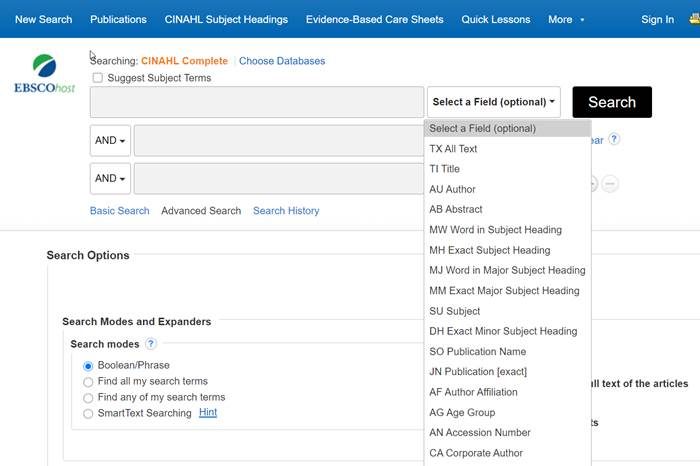
Boolean Operators
Boolean operators are words that indicate the relationship between search terms. These terms are AND, OR, and NOT. You may have noticed these terms in most databases, often in a drop-down menu next to the search box.
AND can be used to narrow the number of results. AND forces the database to only retrieve results that list both terms.
cat AND dog
OR can be used to broaden the number of results that you retrieve. This is useful for synonyms, or words that mean the same thing. In this example, you could search for cat OR feline. You can also use OR when searching for similar terms. For example, you may need information about household pets, namely dogs or cats. Using OR will retrieve articles that mention either of the terms.
cat OR feline
cat OR dog
NOT is used to exclude a term. The order of your terms is important when using NOT. All results that mention the term after NOT will be excluded. NOT should be used sparingly, as it can eliminate relevant results. In the example in bold below, I wanted information about the therapeutic uses of magnets but kept retrieving articles about magnetic resonance imaging. Using NOT eliminated those results, but I knew that I may be missing some information. There may have been articles about the therapeutic use of magnets, that just happen to mention magnetic resonance imaging, but those were excluded. For this reason, NOT should be used carefully.
magnet NOT magnetic resonance imaging
cat NOT dog
Filters/Limiters
Filters, aka limiters, may be used to reduce your search results to a more relevant set. You have probably used filters when shopping online. For example, you would use the “Prime” filter in Amazon to search for Prime-eligible items.
To locate limits, enter your search terms and hit search. On the left side of the screen, look for the section “Limit To.” Underneath this section, click the “Show more” link. This will open a box with all of the limits available.
Two of the most useful limits for health sciences students are the Publication Date and English Language filters. For most assignments, you will need information published in the last 5 years. Filtering for English language will limit your results to those written in English.
The examples provided here are from CINAHL, a database that indexes the top nursing and allied health literature available, including nursing journals and publications. There are many other useful limits in CINAHL, but if you use too many at once, you may end up with zero results. If this happens, you may need to reduce the number of filters you use.
As a word of caution, it is not recommended to use the PDF Full-text filter. Many articles may be easily accessed in full text by clicking a link that takes you outside of the database. If you select the PDF Full-text filter, you will exclude all of these useful articles.
Activity 6.2 – Practice a search
Practice a Search
What is a topic in healthcare you would like to know more about? Refer to the previous activity to locate the database CINAHL, and follow these steps to practice a search.
- What keywords should you use? Are there any synonyms you should add?
- Are there any words you can truncate? Where would you truncate?
- Should you try searching a specific field?
- What boolean operators should you use? Remember the OR operator can be used between synonyms, while you may want to use AND to combine different topics.
- What filters should you use? Do you only want recent information? Or only sources written in English?

