21 Kansas State University
Rebel Cummings-Sauls and Brian Lindshield
Kansas
Type of Institution: Public university
Impetus: Faculty-initiated, student-driven mission to support learning
Student Information System: KSIS (PeopleSoft)
Markings Used: Open/Alt Textbook; O icon
Unique Features: Derives funding from the student government association
Background
In 2019, Kansas State University (K-State) consisted of three campuses, over 20,000 students, and approximately 1,300 faculty/instructors. Deeply rooted in K-State’s mission as the first public land grant university, the Kansas State University Open/Alternative Textbook Initiative was founded in 2013 by three faculty members with a vision of replacing costly commercial textbooks with open or alternative resources to better support student learning (Lashley et al. 2017). To qualify for this initiative, resources must be open (defined by K-State as free, online, immediate, and without permissions restrictions) or alternative. Alternative resources must be free, may or may not be subject to permitted use, and/or be immediately accessible through K-State’s learning management system or other student-only access channel. Through this initiative the development or adoption of open or alternative resources may include any of the following or a combination:
- An existing open-access textbook
- Library resources
- High quality open educational resources (OER)
- Multimedia resources found on the open web (e.g., TedTalks, YouTube videos, Wikimedia Commons)
- Faculty-authored materials
This is the first open and alternative textbook project that the authors are aware of with direct financial support of the students. The majority percentage of funding used to launch and support the initiative for the first two years ($50,000 and $30,000, respectively) was provided by the student government association (SGA). This funding, and all following funding, has been used to provide awards up to $5,000 for faculty to replace their commercial textbooks with open or alternative educational resources. The initiative’s goal is to encourage the adoption and/or development of cost saving texts for students while improving the quality of the learning process. After the initial two years, this initiative gained the attention of faculty senate, central administration, donors, and other universities interested in starting their own programs. The full development of the Kansas State University Open/Alternative Textbook Initiative has been described previously (Lashley et al. 2017), but one aspect that has not been described is the development of the initiative’s icon and implementation of the icon as a course marking. This case study will follow the icon design process, implementation aspects, and consistent support by students.
Introduction
In late summer 2016, SGA leaders approached Open/Alternative Textbook initiative leaders Andrew Bennett (department head of Mathematics), Rebel Cummings-Sauls (director of the Center for the Advancement of Digital Scholarship), and Brian Lindshield (associate professor of Food, Nutrition, Dietetics, and Health) with the idea of creating an open/alternative textbook icon. A default textbook icon had been used with all sections requiring a traditional textbook in the course schedule and online enrollment system; the students proposed developing an alternative icon to be used in place of the default textbook icon for open/alternative courses. Student and initiative leaders agreed that a separate icon would make it easier for students to differentiate (and enroll in) courses that used an open/alternative resource. At the time, open/alternative courses had no icon at all, and it was common for faculty who used an open/alternative resource to get questions from students about why there was no information about a required textbook. The library and initiative leaders also got questions from students on how to obtain textbooks for these courses. Accurately reflecting the materials for these courses was “not possible,” given the bookstore’s focus on traditional textbooks. These pressures combined to push forward the open/alternative textbook icon creation at K-State.
Students were accustomed to the traditional textbook icon (Lashley et al. 2017), a black image of a book, which was hyperlinked to a campus store page that provided information about required materials for the course (see fig. 21.1). Since clicking on the icon to find information about the required materials was habitual for students, the new icon would be hyperlinked to a webpage that explained why students did not have to purchase course materials for the course (see fig. 21.2).
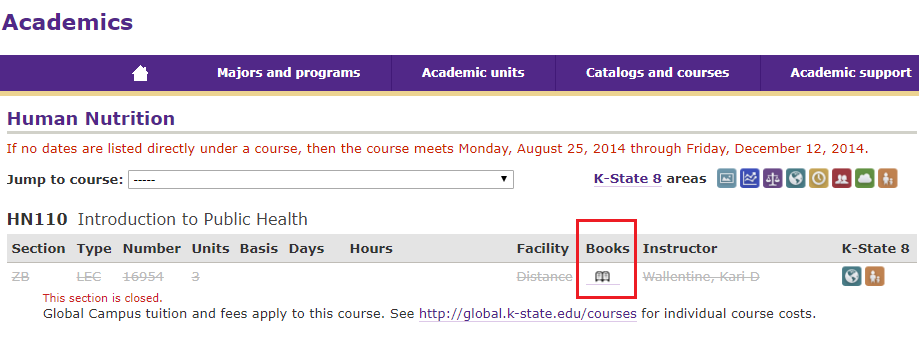
During implementation of the icon, the initiative obtained SGA support for a minimal $10 course fee (see fig. 21.2), which is described on K-State’s “Fee Information” page in more detail. Courses that received and completed K-State’s Open/Alternative Textbook Grant program were automatically approved for inclusion, and these faculty were contacted to approve their participation in the icon program. Courses that were already using open or alternative resources or who converted their courses without the grant could apply for approval and inclusion in the icon program. This required faculty to submit the resource for final review by an initiative leader. The icon is added only to courses that use an initiative-approved, no-cost, open/alternative resource, thus identifying sections eligible for the K-State open/alternative textbook course fee (Lashley et al. 2017).
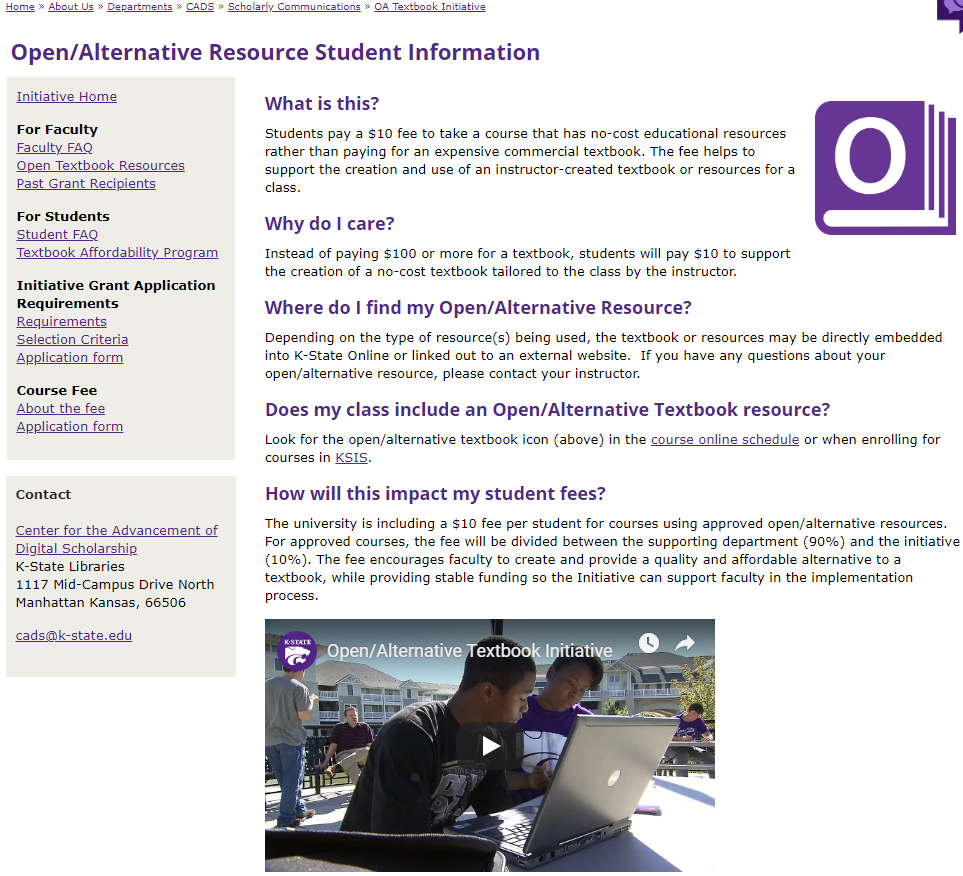
Design
A committee of initiative leaders and implementing partners, led by SGA, was formed to tackle design. The implementing partners included a representative overseeing K-State’s student information system, KSIS (PeopleSoft), the director of web services, a representative from the registrar’s office, and a number of representatives from the information systems office. Wanting to draw inspiration from existing open-access textbook icons, the committee perused existing options. The group liked the College Open Textbooks icon because it simultaneously gives students the familiar perception of a book while suggesting alternative material types (see fig. 21.3). The icon could be adapted with a slight modification, changing the blue to purple to fit institutional colors. The initiative negotiated with College Open Textbooks and signed a license agreement to use this modified icon at no cost.

When this design went to the icon development partners in communication and marketing, however, it came under some scrutiny. The department indicated that the icon might not display properly at a reduced size, and the creative director ultimately decided against the design.
Campus implementing partners suggested taking the black default book icon and making it purple. Committee members shared a concern that this simple modification fell short of its mission and would not be striking or different enough for most students to identify the change. A purple padlock design, inspired by the open-access icon, was suggested. However, other implementing partners found its meaning unclear. At this point, implementation partners moved forward on the icon’s design without involving the committee in its development or selection. The proposed design featured a bold white O on the new textbook icon, a stylized black image of a book, which was being implemented around the same time. While this design was more promising than just a purple book, the committee pushed to have another creative round of design.
Two designs were developed with a graphic artist, exploring creative options around the acronym for open/alternative resources—OAR (see fig. 21.4). The committee was split on which design they liked best. However, feedback from the implementing partners and others on campus consistently indicated that they did not understand what the icons represented.

The committee returned to the O icon and requested that the designers make the book purple (see fig. 21.5). This final design aligned with K-State pride and was differentiated from the regular textbook icon, fulfilling the original function desired when the committee began the development process. Most important, the initiative was growing on campus and all parties agreed that it met their critical requirements. The design was approved by all stakeholders. This included the SGA, though students did not participate in testing or providing feedback on the icon.

Implementation
Initiative partners asked SGA representatives about their preference for where to include the open/alternative textbook course icon and link in the course schedule. SGA indicated that they would like it as its own bullet point below the Course Schedule Information title and text. This provided a prominent location for students to identify this new icon. Following this recommendation, along with implementation partners additional setup suggestions, allowed the implementing team to provide a one-click listing of all open/alternative courses. Figure 21.6 shows what this page looks like now, including the open/alternative course listing link with the new icon. Figure 21.7 shows the list of approved open/alternative textbook courses. Students can now use this sorted list to quickly identify and select courses that use only open/alternative resources.
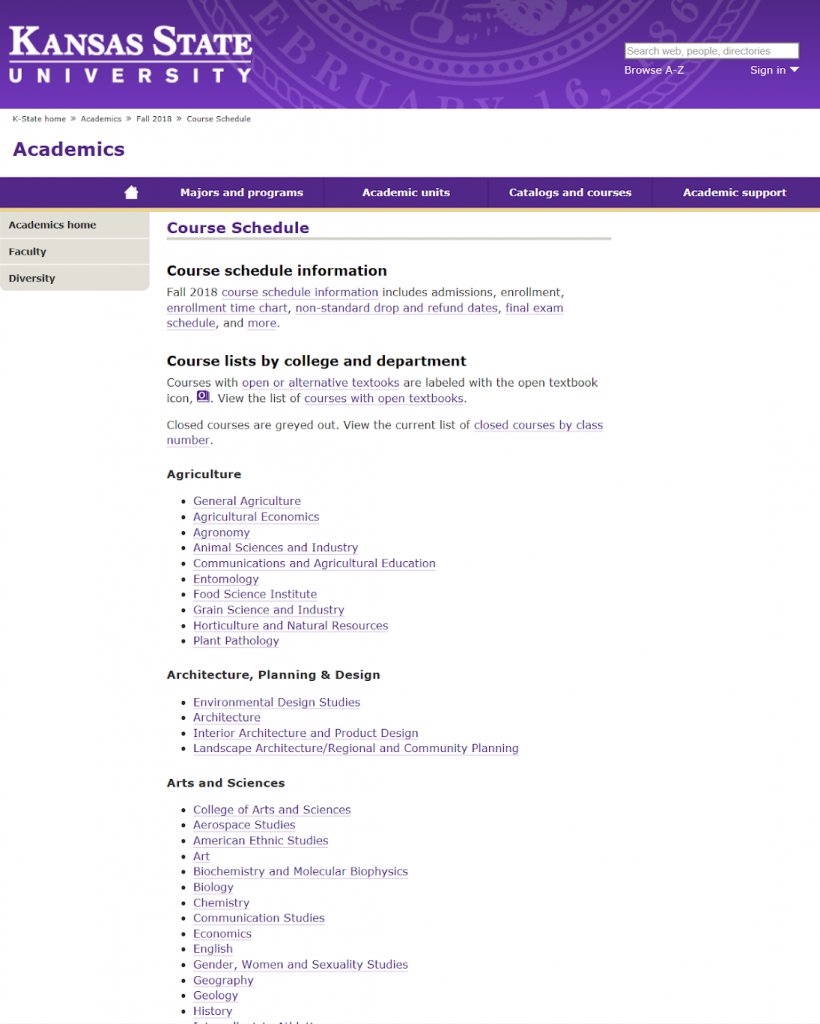
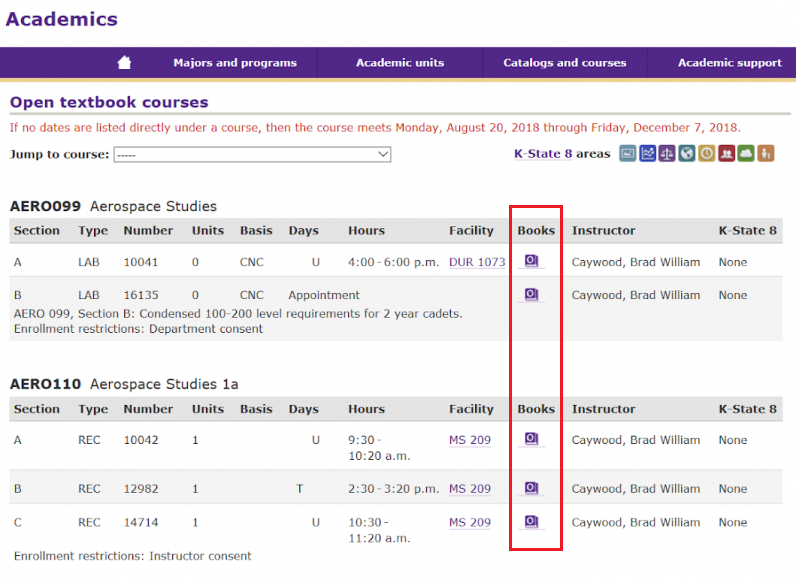
Figure 21.8 shows what the icon looks like in PeopleSoft, where students elect courses in which they want to enroll. This was accomplished utilizing the delivered class attribute functionality to apply an “Open Textbook” attribute to the appropriate class sections. Implementation partners and staff made a modification to the Class Search feature to display the new icon for those class sections denoted with the attribute. Having the icon in all locations that students use to choose courses allows for unified, increased recognition.

Federal and university deadlines require textbook reporting of the approved list of courses must be completed almost a semester in advance, regardless of whether open and alternative resources are used, though this timing can vary depending on local environment. Each semester the initiative leaders create a list of approved courses that will receive the open/alternative icon designation the following semester. Initially, to ease the burden on the university registrar’s office, initiative leaders were going to code the courses within the enrollment system, and one partner was fully trained to code courses. After one semester, however, it was clear that frequent updates to the system and process strained initiative leaders’ ability to keep the coding up to date; the one partner who completed full training was not able to complete the first-round entries because of workflow and display changes in the system. Implementation partners in the registrar’s office agreed to take on this responsibility each semester. Therefore, the success and sustainability of this icon program requires their ongoing participation.
The O icon has been instrumental in increasingly identifying open/alternative courses over several years. For example, figure 21.9 describes the number of courses that have utilized the icon from Fall 2016 to Summer 2019. It is important to note that a majority of the courses are simply only available in the fall semester.
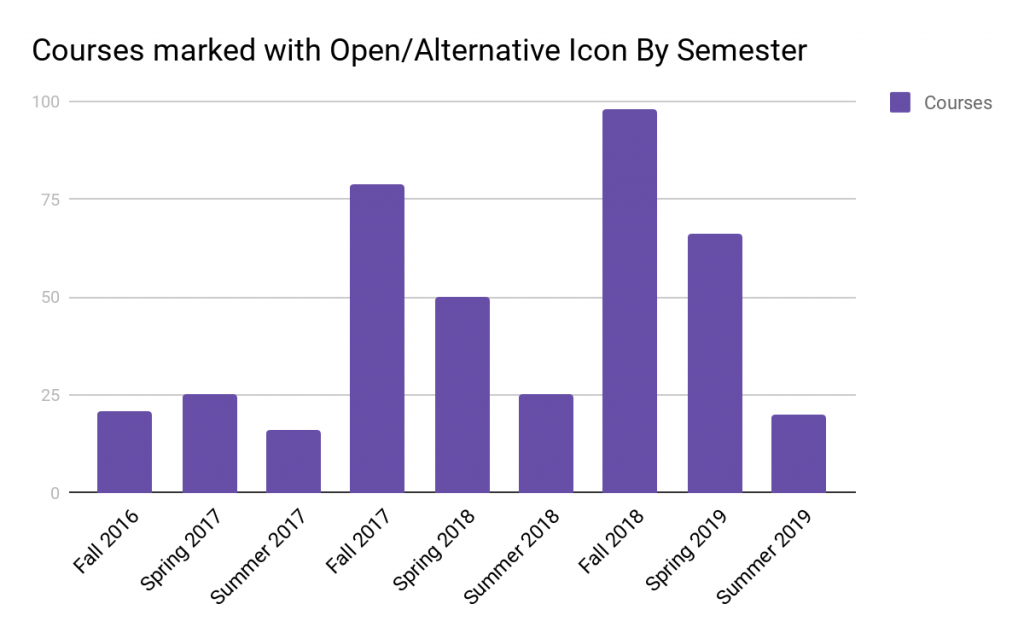
Communication Campaign
After implementing the O icon, K-State used several channels to communicate this information to campus. In addition to the integrations mentioned above, initiative leaders provided
- University information technology KSIS announcement on the Open/Alternative Icon (fig. 21.10)
- Presentation to all deans and department heads, October 2016
- Information sessions for faculty, every semester
- University communication through “K-State Today,” a University email brief sent to all students, staff, and faculty daily. To drive student engagement, a student-focused version of “K-State Today” pulls in articles written specifically for the student population.
- Introduction to the new student fee” (sent to all faculty, staff, and students; see fig. 21.11)
- Awareness promotion encouraging students to look for courses with the O icon (sent through student focused version of “K-State Today”; see fig. 21.12)


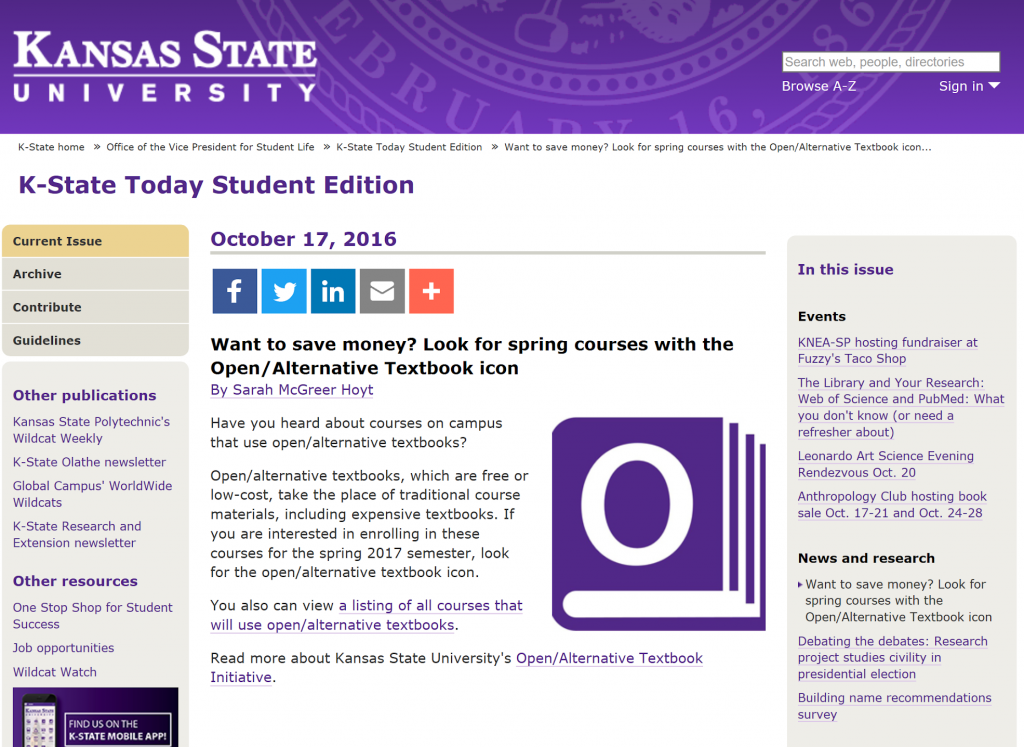
Conclusion
Local resources, including student support, were used throughout the design and implementation of the open/alternative textbook icon at K-State. While support was obtained from a multitude of areas at the university, no additional funds were dedicated for the development and implementation of the O icon. Like many things in the history of the K-State Open/Alternative Textbook Initiative, this icon started with the students. They came to the initiative with the idea, actively participated in the design process, and gave critical feedback for implementation.
The open/alternative icon has served the university well and initiative leaders have grown to appreciate its simplicity. The icon’s purple color and white O distinguishes it from the traditional book icon, which K-State feels accomplishes the goal of clear identification and recognition of open/alternative courses.
A formal assessment mechanism was not a component of the initiative’s implementation, but developing one is a future goal. Informally, student feedback confirms that a vast majority of the students are aware of the icon and that they have taken at least one course with an open alternative textbook.
Recommendations
From the experience at K-State the authors have the following recommendations.
- Keep it simple. If the focus had been on a simple, effective icon from the beginning it would have saved institutional time and resources. Though stakeholders hoped for a more creatively designed icon that would excite everyone, the process of arriving at an acceptable choice is what took the most amount of time. Trying to get the “right” design delayed implementation and deprived students of the icon’s benefit. Yet it was important that the icon stand out from its traditional counterpart and draw students’ attention to the availability of open and alternative resource courses.
- Student perspective and enthusiasm is critical. Students came up with the idea, led the process initiative initially, and were strong advocates for inclusion in institutional systems, including providing key insight on how it should be done.
- Be persistent. While students were instrumental in getting the idea started, and initially led the effort, initiative leaders did have to take the lead to finish implementation, working with the necessary partners when student focus waned due to course demands, SGA responsibilities, and life matters. There were times when it felt like the project lacked a way forward, but the collective belief in what we were doing allowed us to persist through implementation.
- Involve all implementing partners throughout the process, ideally meeting together. Initiative leaders were fortunate to work with a willing implementing team. Icon development partners in the division of communication and marketing, however, worked with initiative leaders primarily over email. This meant that ideas were discussed among the implementing team and then passed along to the icon development partners. If the full team had been able to meet together, several efficiencies would have been created.
Course material solutions that are an alternative to traditional commercial textbooks and course materials. The Alternative Educational Resources designation is often used as a blanket marking, encompassing the variety of affordable course material solutions available to instructors, including OER, library-licensed content, eTexts, and free materials.
Also called attributes, designations, tags, flags, labels: specific, searchable attributes or designations that are applied to courses, allowing students to quickly identify important information to aid in their decision making and allow them to efficiently plan their academic careers. Course markings may include letters, numbers, graphic symbols, or colors and can designate any information about a course, including service learning status, additional costs, course sequencing requirements, and whether the course fulfills specific general education requirements.

