26 State University of New York
Alexis Clifton; Tony DeFranco; and Michael Daly
New York
Type of Institution: Public state system with 64 institutions, including research universities, academic medical centers, liberal arts colleges, community colleges, colleges of technology, and an online learning network.
Impetus: Early open educational resources (OER) initiative at Tompkins Cortland Community College; Achieving the Dream grant; state funding.
Student Information System: Varies by school. Banner (Ellucian) is the most popular, followed by other Ellucian registration products, such as PowerCampus. Other systems in place include PeopleSoft and individualized tools.
Markings Used: Varies by school (e.g., Attribute Type: [OER] Open Resource Textbook)
Unique Features: Office dedicated to assisting campuses adopt OER; system-wide implementation of marking OER sections in a comprehensive back-end reporting tool.
Background
The State University of New York (SUNY) is the largest comprehensive university system in the United States. Our 64 institutions include research universities, academic medical centers, liberal arts colleges, community colleges, colleges of technology, and an online learning network. SUNY serves nearly 1.3 million students in credit-bearing courses, continuing education courses, and community outreach programs. SUNY was created out of a commitment to providing opportunity and access to New York residents and is designed to meet diverse needs across the state.
The following case study first provides an overview of SUNY’s system-wide open and affordable course marking initiative and then zooms in on two key case studies from institutions within the system, Tompkins Cortland and Fulton-Montgomery community colleges. The activities reported in these institutional case studies preceded the state-wide initiative, informing how SUNY operationalized the call to designate courses that use open educational resources (OER) with a marker. This case study will be most useful to readers interested in how consortial or state-wide calls for course marking can balance group needs with the cultures and mission-driven needs of individual campuses.
SUNY OER Initiative
Trends in OER adoption, implementation, and creation across SUNY gained national visibility in 2015 when the Achieving the Dream OER Degree Initiative (Achieving the Dream 2020) awarded grants to five SUNY community colleges. Two years later, Governor Andrew Cuomo announced $8 million in state budget funding dedicated to OER in higher education, to be split evenly between the SUNY and City University of New York systems.
The 64 SUNY institutions primarily function as independent units within a federated system, with shared direction and services stemming from the system offices. SUNY distributed the four million 2017/18 state fiscal-year dollars to individual campuses, allowing them to determine the most fitting way to use these funds in alignment with local initiatives and priorities. By accepting these state dollars, SUNY institutions agreed to the following:
- Encourage OER use in high-enrollment, general education courses
- Ensure all designated SUNY OER courses keep that designation for 3 years
- Report data about SUNY OER courses back to system administration
SUNY’s Faculty Advisory Council on Teaching and Technology 2015 working group developed the definition that SUNY OER courses meet: “The majority of materials in this section resides in the public domain or has been released under an intellectual property license that permits repurposing by others.” This specification expands the William and Flora Hewlett Foundation definition of OER (Hewlett Foundation 2015) to provide flexibility to courses, programs, and institutions transitioning to OER for the first time.
The 2017/18 OER initiative garnered participation by 58 SUNY campuses. These schools reported more than 2,600 individual SUNY OER course sections of more than 600 individual course titles. The initiative saved more than 69,000 students $7.8 million in course material costs in one academic year.
SUNY OER Services
SUNY system administration recognized a need to provide support to individual campuses in order to scale OER program development. SUNY OER Services (SOS) launched in 2016, just prior to the first large statewide funding disbursement, responding to growing needs for OER infrastructure. SOS assists SUNY institutions looking to build, maintain, and expand open educational programs and practices. The office helps lower the cost of higher education for students and empowers faculty to use course materials most suited to their needs.
Along with maintaining our Ready-to-Adopt collection of OER courses (SUNY OER Services n.d.), SOS assists in content curation and provides professional development. Staff members provide consultation and services to support identifying, customizing, and building new open content in both digital and print formats. SOS also collaborates with schools and departments to offer professional development through online or face-to-face workshops and mini-courses. SOS helps build mentoring relationships and peer networks for continuous growth in using OER successfully.
System-Wide Course Designators
The SUNY Institutional Research and Information System (SIRIS) is one of the few tools common across all SUNY campuses. SUNY’s Institutional Research Office utilizes SIRIS to gather and generate data across a wide variety of course elements, including success and retention rates. SIRIS was a logical fit to begin to capture OER usage and effectiveness data across the system. The Institutional Research Office created an OER course designator code for SIRIS early in 2017 and distributed implementation instructions to all participating OER Program campuses. The course designator was specific to OER, rather than low-cost or zero-cost textbook initiatives, because of the emphasis on OER in New York State funding initiatives. Campuses were asked to apply this designator to OER-supported courses to reflect the impact of received OER state dollars.
The SIRIS code and methodology was designed by the SUNY Information Technology Exchange Center, and the OER course designation in SIRIS is for administrative purposes only. This code is for back-end data reporting and is not visible to faculty or students. Course section identifiers are are added to SIRIS following a process described in SOS’s “OER Data Collection Overview (Coding Banner)” (internal communication n.d.). Technology staff at individual SUNY institutions establish this coding process into their local data reporting structure. Once this step is completed, campuses can apply the OER course designation to courses at any point in the semester or after the semester has concluded. A sample report from SIRIS with this designation is found in Table 26.1.
| Open Educational Resources Y/N | Term | State/Comm College | Campus Type Description | Campus Name | Campus Section ID | Section Title |
Section Count | Student Count |
| Yes | Spring 2019 | Community Colleges | Community Colleges | West chester |
10749 | General Psychology | 1 | 23 |
| Yes | Spring 2019 | Community Colleges | Community Colleges | West chester |
10868 | Native People of North America |
1 | 23 |
| Yes | Spring 2019 | State Operated | Doctoral Degree Granting Institutions | Stony Brook |
CSE30702B | Principles of Progr Languages |
1 | 76 |
| Yes | Spring 2019 | State Operated | Doctoral Degree Granting Institutions | Stony Brook |
CSE30701B | Principles of Progr Languages |
1 | 78 |
| Yes | Fall 2018 | State Operated | Doctoral Degree Granting Institutions | Stony Brook |
AST10501A | Intro to the Solar System |
1 | 118 |
| Yes | Fall 2018 | State Operated | Technology Colleges | Delhi | 201809.103 | Business Comm. | 1 | 24 |
| Yes | Fall 2018 | State Operated | Technology Colleges | Delhi | 201809.1055 | Freshman Composition | 1 | 24 |
The goal is to make SIRIS the only official OER course reporting mechanism for all campus OER funding allocations. This will move away from the initial method of campuses self-reporting SUNY OER courses on individual spreadsheets by email. Acknowledging that SIRIS course designation implementation procedures move at different speeds at different campuses, system administration is allowing for a 3-year window after a campus signs on to a local OER initiative toward this SIRIS-only requirement. For most participating schools, this will be completed by the 2020/21 academic year.
As the same campus units who are responsible for SIRIS reporting also typically manage course registration systems, the question of adding a public-facing OER course designation for students is a natural companion conversation at many SUNY schools. This public course marking is not required by SUNY system administration for OER funding distributions but is encouraged where campuses deem it useful.
Student Information System Course Markers
Unlike the system-wide use of SIRIS for back-end data reporting, SUNY student information systems (SIS) are particular to individual institutions. Each campus uses its own instance of the system of its choice. Banner by Ellucian is the most popular, followed by other Ellucian registration products, such as PowerCampus. Other systems in place include PeopleSoft and individualized tools.
At least one SUNY institution of each SIS registration system type has implemented student-facing open and affordable course markers and has passed that process along to other institutions within the system. Tompkins Cortland Community College (TC3), for example was an early leader in OER usage and was the first campus to utilize a SIS course marker. Campus leadership at TC3 developed a method for PowerCampus (described in more detail, in the Tompkins Cortland Community College case study, later in this chapter). Westchester Community College is the only SUNY community college using PeopleSoft, yet it tackled the process of establishing SIS course markers by conferring with other schools nationally. Banner, being the most widely-used tool in the SUNY system, has the most developed documentation for revealing open and affordable course markers, including for schools that want to make it a filterable factor in the top search. Figure 26.1 is a screenshot of the Banner interface at Corning Community College, showing this filter in action. Students are able to perform an advanced search based on whether a course utilizes OER.
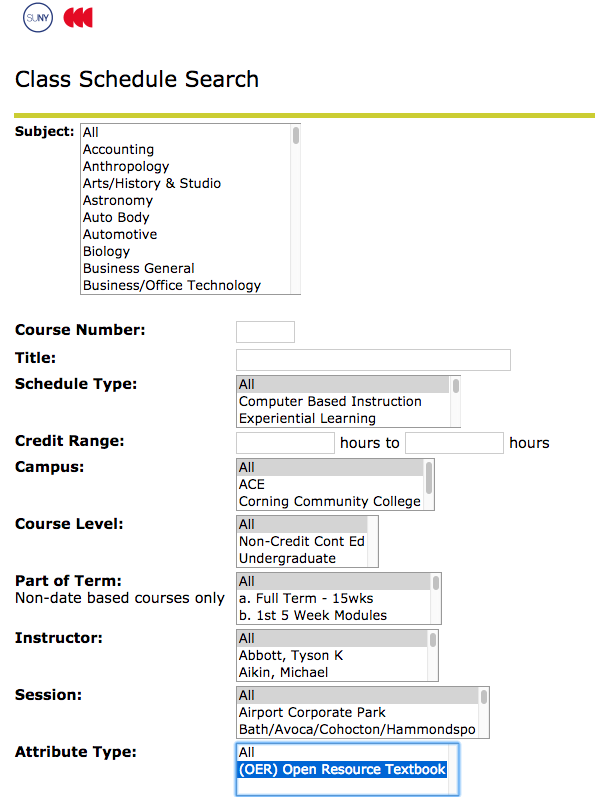
Not coincidentally, many of the early adopters of open and affordable course markers are also schools that have established an OER course fee. These fees range from $10 to $25 and are used to support OER course development and administration locally. SUNY community colleges can independently establish course fees, though SUNY comprehensive colleges and research centers cannot.
As of May 2019,
- 36% of participating institutions have both SIRIS OER course designators and SIS open and affordable course markers (21 schools);
- 32% have SIRIS OER course designators in place but have not implemented SIS open and affordable course markers (19 schools);
- 23% have active committees or working groups to evaluate SIRIS OER course designators and/or SIS open and affordable course markers; and
- 9% have not begun the process of implementing SIRIS OER course designators.
OER program leadership at participating campuses report various successes and challenges pertaining to both SIRIS OER course designators and SIS open and affordable course markers. The following themes are important considerations or trends, regardless of institutional context.
Process Is Key
Even though the mechanism for adding the OER course designator to SIRIS is relatively straightforward, the intention behind when and how it is used needs to be considered. This becomes even more significant when public-facing SIS open and affordable course markers are added into the equation. SUNY campuses must address important questions with both SIRIS and SIS implementations:
- Who is responsible for marking courses in SIRIS and SIS?
- Who reviews marked courses to ensure they meet the criteria?
- How early in scheduling will SIRIS and SIS course markers need to be applied?
- How is the language of SIS course markers determined?
- How is the language of SIS course markers communicated across campus?
- How will the SIRIS and SIS course designation and marking process be replicated from semester to semester?
OER versus Other Alternative Resources
SUNY Canton began using both SIRIS and SIS OER course designation markers in 2017/18. Canton’s registrar asked deans to determine which courses were eligible for the OER indicator. Faculty inadvertently reported courses to these deans that used free copyrighted materials that did not meet the established definition of OER. While impact to students from this mislabeling was minimal, the impact to SUNY SIRIS was substantial. SUNY system administration awards OER funding to each campus based on the number of OER courses a campus runs each year. These misreported courses could have caused a significant overpayment of OER funding to the Canton campus. This issue was caught in time, thanks to routine double checking by the OER budget manager in the system administration office. Canton’s OER program coordinator and registrar then had to clean the data reported back to SIRIS.
Canton’s situation spurred campus-wide conversation among faculty, OER leadership in the library, and registration personnel. This resulted in a request for SIS recognition of two factors: OER and Low-Cost. The change enables Canton to mark low-cost courses, which may use OER and non-OER materials, in their SIS course schedule. The OER distinction will be maintained in the SIRIS OER course designations reported back to system administration, however. Canton has shared this language and methodology with the community of OER campus leaders across SUNY, so that other institutions may adopt a similar approach if desired.
Relating oer to Low-Cost
In fact, conversations at many SUNY campuses similar to that among SUNY Canton’s faculty and other stakeholders advocate for a low-cost designation in their SIS. A more loosely defined designator, based on cost rather than publication rights, was wanted alongside or in combination with the OER label. The limitations and functionalities of each SIS drove solutions for presenting such information in course schedules.
Erie Community College uses badges as SIS course markers in its unique system (see fig. 26.2) to indicate affordable course materials. As Erie’s BluePrint notes,
The College has designed a series of courses using instructional materials that are either in the public domain or costs less than $30. A course listed as AIM (Affordable Instructional Materials) in the comment section of the course schedule designates that the class meets this criteria. (SUNY Erie 2014)
The AIM badge replaced the previous “LCC (Low Cost Course)” course marker as a way to include the OER nature of some of these courses.

Other SUNY schools, such as Dutchess Community College, exclusively use the term OER in their Banner course attributes. The OER definition adopted by SUNY displays as textbook information for marked sections on the class schedule (see fig. 26.3).
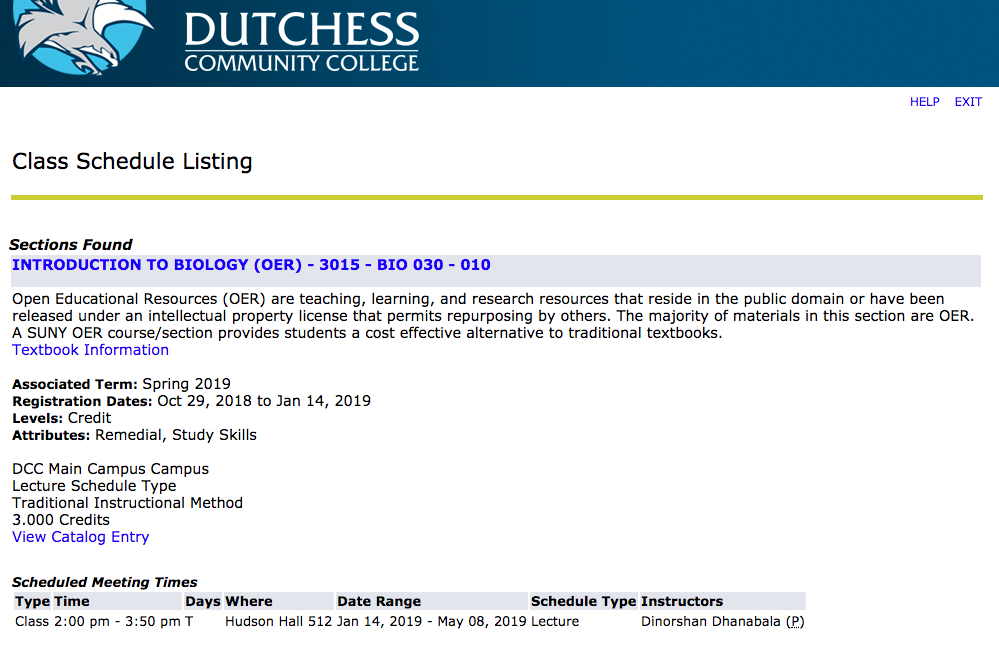
getting the data right
As these campus examples illustrate, commonalities can be drawn from the process of marking open and affordable courses. What might be seen as the culmination of a task is really just the beginning of an ongoing conversation. Once a SUNY institution implements SIRIS OER course designators and, potentially, SIS open and affordable course markers, an infrastructure is needed to ensure the process is useful for everyone involved and is maintained effectively on an ongoing basis.
Assigning the SIRIS and SIS registration course designators is a detail-intensive and manual task. For SIRIS OER course designators, faculty must report eligible courses to their institution’s OER program lead, directly or through a department chair or dean. The OER program lead then coordinates with the SIRIS administrator, who is often but not always in the registrar’s office (see fig. 26.4). There isn’t an easy way to carry information over from one semester to another, because section numbers are uniquely generated each term, and the process is unique enough that registrars haven’t yet automated the collection of these data. So the cycle begins anew each semester.
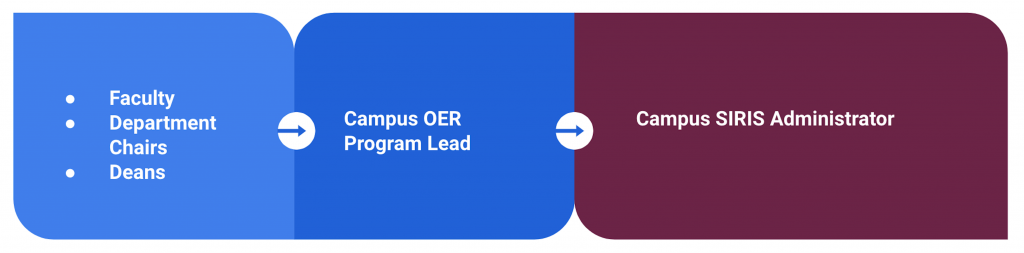
Campus schedules can also provide challenges. Where used, SIS open and affordable course markers must be assigned so many months ahead that a course may not yet have a faculty member assigned to it, or an assigned instructor may not yet know what course materials they will require. The potential for last-minute schedule changes causes many campuses to be hesitant in committing to student-facing course markers. SIS open and affordable course markings aren’t straightforward for a campus to collect, because, as figure 26.5 shows, there can be multiple reporting pathways involved in moving information from faculty to the Registrar’s office.
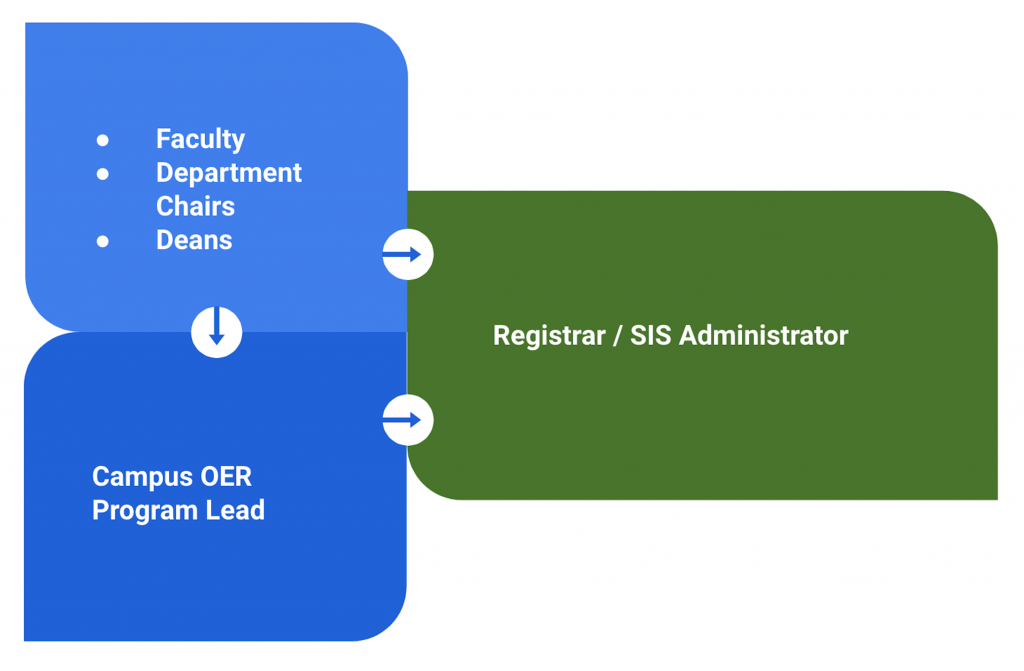
SIRIS data is harvested later in the semester, generally after the mid-point of the term. This means that a course can be given the OER course designation in SIRIS, even if a SIS open and affordable course marker wasn’t applied. However, this puts an extra burden on OER program leadership, to provide multiple check-ins per semester on the reporting data to confirm everything is listed correctly for reporting to system administration.
A Closer Look: Two Case Studies
The first SUNY campuses to embrace programmatic-level support of OER forged early paths that have greatly informed ensuing system-wide practices. The following case studies, highlighting two such early adopters, illustrate the balance between the needs of individual campuses and the SUNY system goals for OER programs.
These case studies describe public-facing, SIS course markings. They do not discuss internal data collection practices using SIRIS.
Tompkins Cortland Community College
In 2011, Tompkins Cortland Community College, commonly known as TC3, became the first SUNY campus to make OER an institutional initiative. It was also the first SUNY campus to create an OER course marker in its SIS.
When the campus OER team, consisting of the vice president and provost of academic affairs, the coordinator of learning technology services, the dean of campus technology, and four faculty members, first proposed the idea to the faculty and broader campus community, the idea was challenged. A number of faculty felt that highlighting certain sections of courses in the SIS catalog was unfair to those who did not use OER. This conversation and the resulting decision-making process served as a precursor to statewide OER marking efforts.
As OER adoptions grew over time at TC3, students became aware that many courses did not require the purchase of textbooks, and sought these courses when building their schedules with advisers. When it became clear that there was a need for some kind of OER indicator in the catalog so that students could easily identify OER sections, the OER team convened and decided to implement an OER course marker. This first appeared in the college’s Ellucian PowerCampus SIS catalog in 2013.
Establishing the Designation
When the OER team convened to discuss the best course of action, its first step was to decide how OER sections should be identified in the catalog. The team initially considered terms such as “low cost” and “free.” In 2013, the team ultimately decided to use “OER” as the indicator for two reasons: first, the OER sections would not be free because they would have a $10 fee affixed to them beginning in Fall 2014; and second, the term OER was specific, simple, and widely recognizable, even to students. Advisers and enrollment specialists helped make students aware of OER on campus, becoming familiar with and supportive of the effort. Anecdotally, students commented positively about OER sections, primarily due to cost savings, and asked other instructors to consider this option.
Implementing the Designation
With the OER designation terminology in hand, the campus OER lead then worked with a senior programmer analyst in the campus technology department to update the information systems. This analyst used a feature of PowerCampus to add an attribute with an OER option to all course sections. Another modification established an OER course fee indicator in the SIS.
Next, the analyst developed a schedule search filter, allowing users to quickly and easily identify all available OER sections. An essential component of this filter is a clickable link to TC3’s definition of OER (see fig. 26.6). This definition includes information about purchasing print copies from the college’s bookstore. By checking the “Show Only OER Courses” box and clicking Search, users can see only those specific offerings. If left unchecked, all course sections appear when clicking Search, regardless of OER designation status.
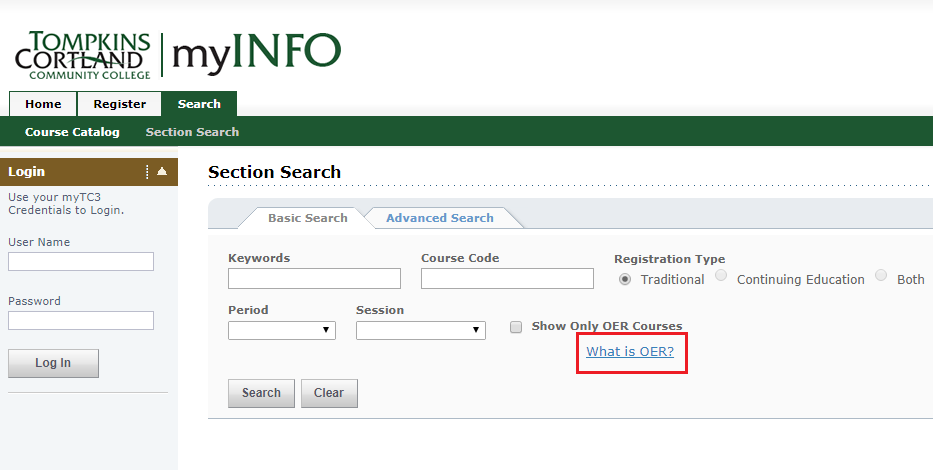
Users who locate an OER course and click on the course title will be alerted to a $10 OER fee applied to the course (see fig. 26.7). This OER fee is used to sustain campus OER efforts. The “Tuition and Fees” page on the TC3 website describes how these fees are used (see fig. 26.8).
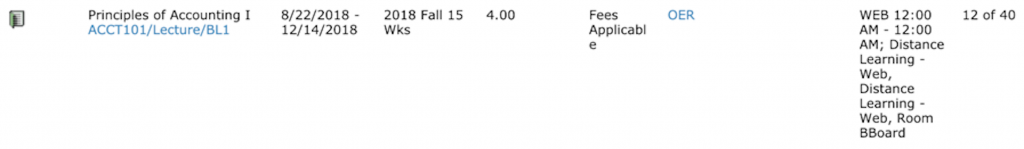
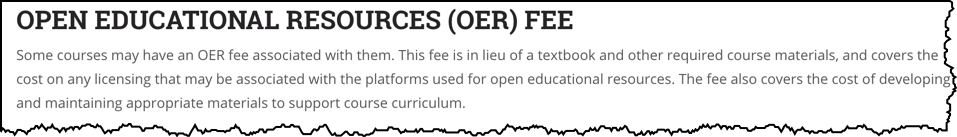
Culture Shift
Since TC3 first implemented the SIS OER course marker in 2014, hundreds of new OER sections have been introduced and added to the catalog. Discrepancies sometimes occur in which OER courses do not initially appear in the SIS catalog with the OER course marker. As a measure of the initiative’s success with addressing faculty’s initial concerns about the designation unfairly promoting OER sections over non-OER sections, instructors are now concerned about exactly the opposite situation: an OER designation being missing from their courses. Faculty quickly report these incidents to TC3’s technology support team to be remedied.
Fulton-Montgomery Community College
In 2017, Fulton-Montgomery Community College (FM) followed TC3’s lead in establishing a public-facing OER course marker. The impetus for designating OER course sections at FM came directly from a 2016 FM Board of Trustees Policy (Fulton-Montgomery Community College Board of Trustees 2016) that implemented a $10 course fee for OER courses. Both the board of trustees and the college administration desired that an explanation of this fee be as transparent as possible, following the explanations other assigned fees, such as science lab and technology fees.
Both TC3 and FM utilize the same SIS, Ellucian’s PowerCampus. FM benefited directly from TC3’s development of the necessary attributes and coding required to designate OER courses. Tompkins Cortland immediately replied to FM’s email requesting the coding for PowerCampus. Code in hand, the entire implementation process for FM took less than an hour.
FM’s SIS provides course schedules for both current and upcoming semesters, as seen in figure 26.9. Here, students can view sections that have an OER course marker.
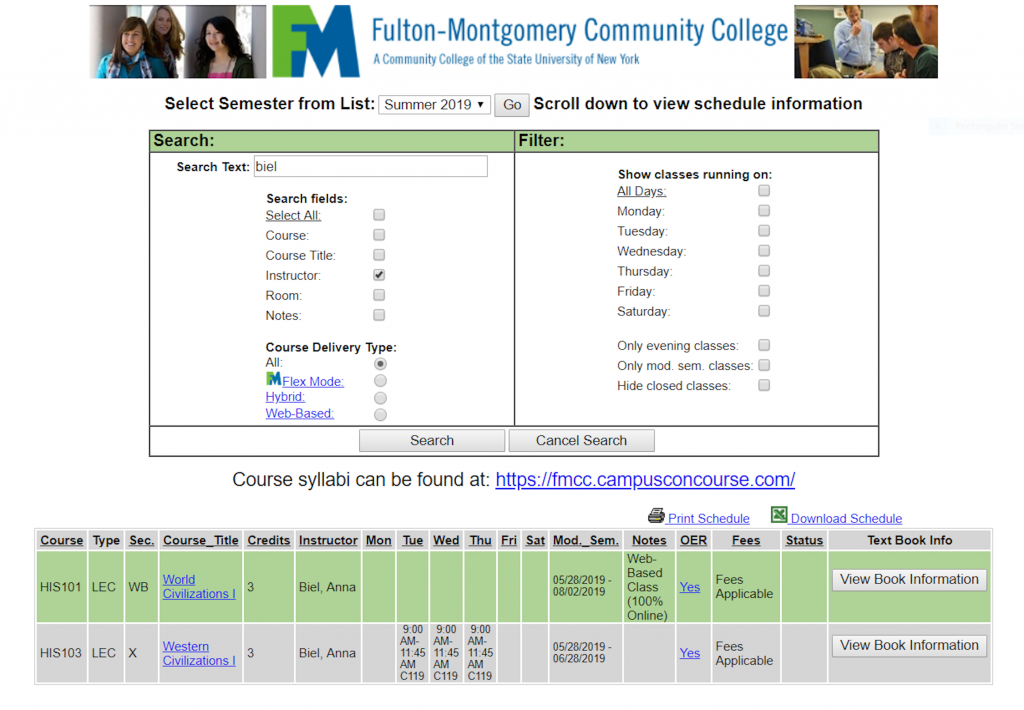
This configuration, however, does not give students, advisers, and other academic support personnel the ability to filter for courses with an OER designation. Visibility of information about what OER is and how course fees are relevant is also reduced. Savvy students clicking on “Yes” in the OER column within the course schedule receive this explanation:
Open Educational Resources (OER) are teaching and learning materials that may be used and reused, at low cost or without charge. OER often have a Creative Commons or GNU license that states specifically how the material may be used, reused, adapted and shared. Please contact the bookstore if you wish to purchase a printed copy of an open textbook.
Without cross referencing either the college’s tuition and fee schedule or FM’s catalog, a full understanding of the $10 OER course fee is not possible.
OER Course Designation Successes
Marking OER courses allows for FM to report OER related data (e.g., enrollment, retention, grades) to SUNY and to receive targeted analysis of that data for better understanding of the impact of OER beyond cost savings. SUNY began formally gathering data for analysis in Fall 2018.
The most apparent success on the ground at FM from marking OER course sections, however, is the ability it provides academic advisers, counselors, librarians and other professionals on campus to more easily assist students who have self-disclosed either financial difficulties in paying for traditional course materials or who have taken one OER course and are seeking a similar experience. FM uses an assigned academic adviser model, where students have direct access to guidance on course choices; they also regularly access DegreeWorks, which offers students a dashboard detailing the most appropriate courses for their stated educational objective. FM students, however, tend to choose courses based on two concerns of greater weight than the cost of course material: day(s) of week course is offered and time of day course is offered. As a rural community college serving an economically challenged area, FM must consider the priorities of students setting their schedules to accommodate transportation, employment, and child care. Like many community college students balancing work-life-school loads, FM students choose course schedules best suited to work around their most immediate needs, regardless of OER usage. FM has not yet seen the trend reported by other SUNY schools of OER sections filling more quickly than other sections. It will be interesting to see if there is a shift in this arena as the use of OER continues to grow at FM in courses across the curriculum.
OER Course Designation Challenges
Seeking to utilize existing workflows, FM’s administration highlighted the existing course materials request form as the easiest route for faculty to indicate OER usage each semester. The use of an already existing form (see fig. 26.10) reinforced faculty’s decision to use OER as being supported and part of the culture of the college.
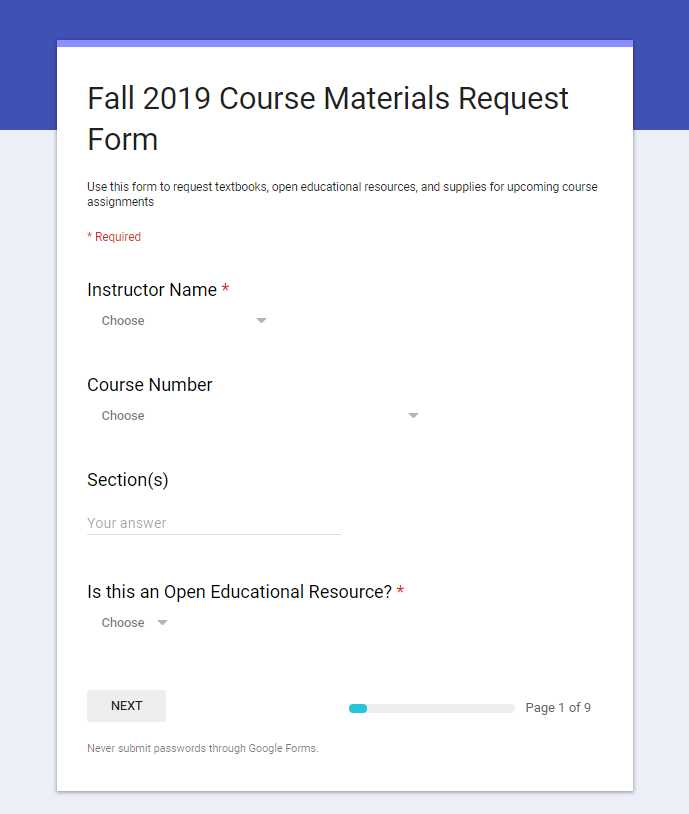
Faculty selecting OER when completing the form triggers a designation of that course section as OER for the registrar, college bookstore, and the SIS. Historically, this form had a low use rate (for all course material selections) by faculty. This potentially means that the online course schedule is released without every OER course being appropriately designated. The process of obtaining information from faculty regarding OER use and then moving that information to its appropriate online location remains a very time-consuming and labor-intensive process. Given its size (1,650 full-time equivalent students in Fall 2018), this is not an insurmountable problem for FM. At an even slightly larger institution, however, this manual process could very well overwhelm OER efforts and hinder progress.
Recommendations
- Decisions to mark open and affordable course sections for public or student-facing viewing during the course registration process should always be a campus-based decision involving the appropriate level of input from all stakeholders: administration, faculty, staff, shared governance bodies, and labor unions.
- Inasmuch as OER champions drive the adoption and creation of OER on SUNY campuses, the burden to track, record, and report all OER sections every semester should not fall to one person.
- Consideration should be given to other existing systems in place requiring unique course attributes (e.g., modality, alternative schedules). Campuses should seek to replicate those processes to reduce manual labor in marking OER course sections.
- Practices and motivations for OER course marking might change over time, given the evolution of local OER programming efforts. These practices should be evaluated periodically to determine if any changes are needed.
Also called attributes, designations, tags, flags, labels: specific, searchable attributes or designations that are applied to courses, allowing students to quickly identify important information to aid in their decision making and allow them to efficiently plan their academic careers. Course markings may include letters, numbers, graphic symbols, or colors and can designate any information about a course, including service learning status, additional costs, course sequencing requirements, and whether the course fulfills specific general education requirements.
Free teaching and learning materials that are licensed to allow for revision and reuse.
Also called Registration System, Course Timetable Software or Course Schedule Platform: a web-based application designed to aggregate key information about students, including demographic information, contact information, registration status, degree progression, grades, and other information. Some SISs assist students with enrollment, financial aid processes, and final payment for courses.

