23 Lower Columbia College
Andrea Gillaspy Steinhilper
Washington
Type of Institution: Community and technical college
Impetus: Student retention and equity; Washington House Bill 1375
Student Information System: A legacy system, origin unknown
Markings Used: OER and Low Cost Materials
Unique Features: Open and alternative courses are designated in printed class schedule.
Background
Lower Columbia College (LCC) is a small two-year community college in Longview, Washington, with Fall 2018 enrollment of approximately 3,000 full-time equivalent students. Originally, Longview was a logging town, and for the last 30 years our region of southwest Washington State has been economically disadvantaged. The area is fairly rural, located partway between Portland and Seattle, and has no other post-secondary institutions within 45 miles. To assist our community, our strategic plan includes student access, support, and completion. Anecdotally, we have found that the cost of textbooks are a barrier to student access and completion; as a result, the use of open educational resources (OER) and reducing the cost of textbooks has provided important support to the mission of our college.
History of OER at Lower Columbia College
Some LCC faculty began using open educational resources for their own individual courses in the early 2010s. In 2014, LCC participated in the Librarians as Open Educational Leaders initiative from the Washington State Board for Community and Technical Colleges (SBCTC) and the Washington State Library (Librarians as Open Education Leaders 2015). Through this program, LCC received a start up grant of $2,500, which funded the development of our OER Action Plan as well as faculty stipends for implementing two OER classes (English 101 and Psychology 101). The Action Plan, a requirement of the initial grant, suggested identifying needs, resources, and partners. We talked with many OER players across campus, including administrators, counseling, student groups, and faculty. Administrators asked us to talk with the bookstore and print shop. Counseling suggested working with the Foundation. All this helped build a core group of supporters of OER. By June 2015, the team evolved into an OER advisory group involving the bookstore, print shop, faculty, and the library. The ongoing advisory group continues to help us communicate OER needs across campus.
Introducing Course Markings
When the LCC Library began working with OER in 2014/15, we did not consider identifying or marking which classes used OER in the course catalog. However, as the movement on our campus grew, with more instructor participation, more classes, and more students interested in inexpensive textbooks, identifying OER classes became increasingly important. The advising and student success offices had been purchasing textbooks because many students could not afford to buy their own. This OER movement would be able to help everyone with the cost of materials and improve student equity on campus—but only if advisers and students knew which courses used OER.
Creation of flyer promoting OER courses
Our first step in promoting OER on campus was to develop a flyer identifying the courses that used OER as primary course material. The bookstore manager, an active player in our advisory group, knew what textbooks faculty used and the costs of all the texts. In addition, when faculty wanted alternative materials, he sent them to our part-time OER librarian. Thus, the librarian and the bookstore manager knew which classes used OER and low-cost materials. With that information, we developed a flyer identifying all our OER classes. The first quarter that we implemented the flyer (Fall 2015) our list of classes using OER was small—about 40 sections, primarily in Psychology and Biology. OER adoption did grow, particularly when our business faculty signed on to use OER. To demonstrate the potential impact of OER, our librarian developed a survey asking students whether they found the OER texts as useful as traditional materials and whether they would choose them again. The bookstore manager kept track of all the money students spent—or saved—by using OER. The library director and the bookstore manager worked together to remind the college president how much money OER saves students, even putting advertisements on readerboards on campus about OER savings (see fig. 23.1). With all this advertising to students, faculty, and administration, OER were eventually identified on the college’s annual priorities.
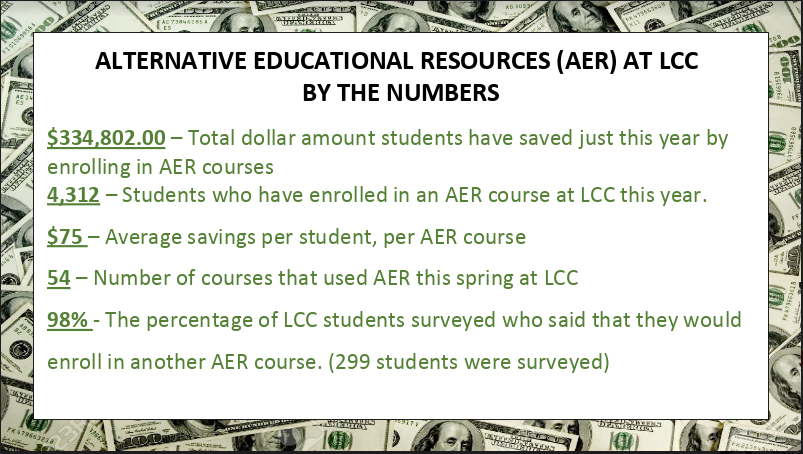
Rebranding the Alternative Educational Resources Initiative
In 2015/16, some members of our advisory group thought we needed to clarify how we identify our inexpensive course materials marketed on the flier because
- not all the materials were free, especially if students purchased them in the bookstore;
- not all of them were open—for example, some instructors used ebooks available through the library databases; and
- some of the items were neither free nor open as instructors simply used very inexpensive books.
Yet all of these materials were still included. The SBCTC only defined OER, and we could not find other schools that included these alternative materials with their OER. No other schools talked about printing the OER and selling them at the bookstore, but our faculty and students appreciated having print, as opposed to online, textbooks. Worrying about copyright, fair use, and the definition of “open,” members of the advisory group discussed whether we should use a different designation for our materials. In 2016 we came up with our own definition of “alternative educational resources,” or AER, and started using this designation in talking about our inexpensive course materials for students. Whether the item was commercial or based on OER, printed or available only online, as long as the cost to the student for required course materials was $30 or less, we considered it AER. In the class schedule ad (and flyer), AER is explained as follows:
LCC calls these resources Alternative Educational Resources (AER), and they include all course resources that cost students less than $30 to use. Some AER courses may include resources that are not openly licensed but still reduce costs for students, such as used or inexpensive books, library resources, and other alternatives to costly commercial textbooks. (Lower Columbia College 2018)
Marking Alternative Educational Resources in the class schedule
The small size of LCC means that most staff have diverse responsibilities. Fortunately, from 2015-2017, the person in charge of building the class schedule was also the library’s administrative assistant, who became an important partner in implementing alternative resource designations. Until she got involved, all advertising of AER classes was by word of mouth or by the flyers we created. Beginning Fall 2016, this administrative assistant found a place to put the information in the class schedule. There was a tag in our class schedule that had not been used, and she filled that spot with an icon she developed—an e in a circle. She added this icon to the key of course identifiers (see fig. 23.2).
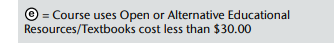
She tagged each AER course with the icon. Students selecting a course with the icon knew it would have very inexpensive (or free) materials. All we needed to do was identify every class that used AER.
This led to the creation of our course marking procedure. Once the class schedule is drafted, the administrative assistant responsible for creating the class schedule sends the OER librarian the list of all classes and sections for a given quarter. The OER librarian keeps a master list of all instructors and courses that use AER. Each section using AER is tagged, and the OER librarian sends a draft list to all faculty. Faculty then confirm that these sections, and only these sections, are indeed using AER. The list is forwarded back to the administrative assistant, who creates the proper coding for all sections and adds the icon to each AER class listing in the target quarter class schedule. Finally, all courses and sections using AER are identified in the class schedule (see fig. 23.3).
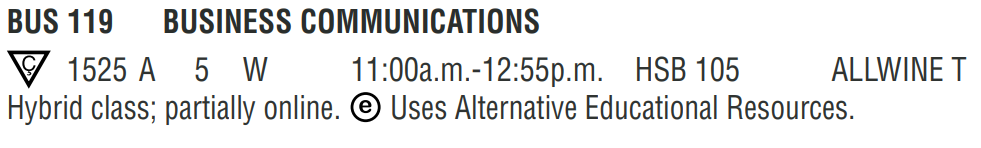
Identifying AER in a campus flyer and webpage
The library’s administrative assistant suggested we talk to the campus graphic designer and have her revise our original flyer promoting courses and sections using AER. Because the graphic designer worked for the marketing department, she was able to make sure that students had an attractive flyer, and she collaborated with us to incorporate the flyer into the printed version of the class schedule.
By Winter Quarter 2017 we had dramatically increased the number of sections using AER. Faculty and administration were starting to take notice. The advising department was handing out the list of AER classes to all new students, telling them these courses had textbooks that could be accessed online for free or purchased for less than $30 at the bookstore. We had created an accurate, meaningful list of courses using AER, and students were signing up for them with AER in mind.
Among the challenges that arose was ensuring the currency of promotional materials being distributed. We discovered that although the advising department handed out lists of AER classes to students, they didn’t always use current versions. Our instructors individually decide which textbooks they want to use. For example, not all Psychology 100 instructors necessarily use the same course material. We needed to make sure advisers understood that one instructor using AER to teach a section of a course didn’t mean all did or that the same instructor would be teaching the same section from one term to the next. We had to find a way to make sure the advisers all got copies of the current AER list and that they could easily get to a file and print more copies if they ran out. We approached College Relations, which supervises our webpages, with this problem. After some discussion, they decided to link the “Class Schedule” webpage (fig. 23.4) to the AER flyer and stand-alone list (fig. 24.5), so all advisers could access as many copies as needed and the document would always be up to date.
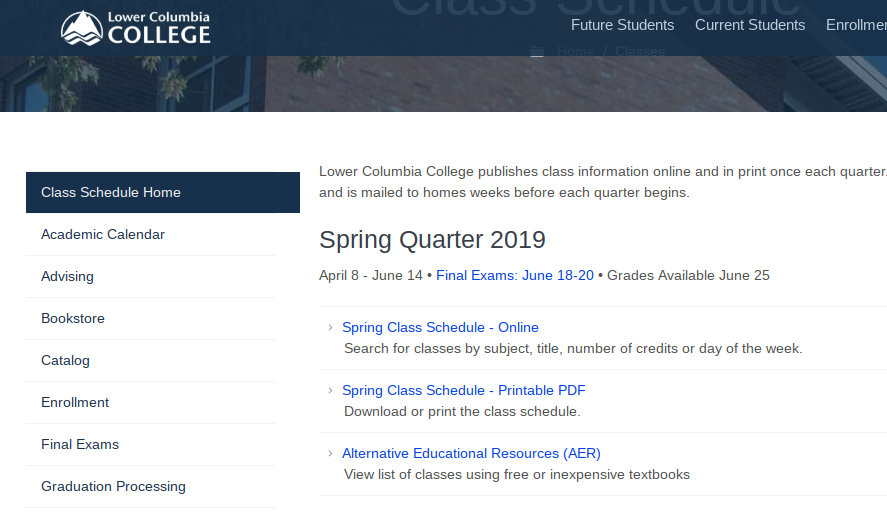
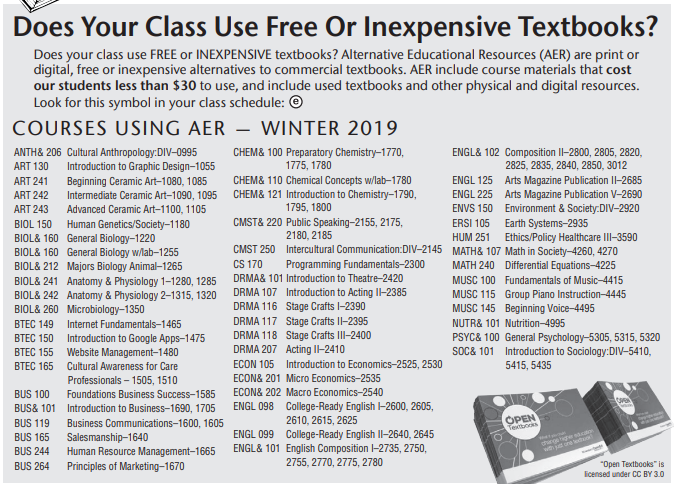
Beginning in 2019, LCC instituted a process to create a new flyer every quarter, thus ensuring that all current AER courses are listed in the class schedule. The updated flyer is linked on the “Class Schedule” webpage. To make sure the flyer is accurate, we send out a draft list of course sections using AER to all faculty each quarter asking them to confirm the accuracy of the list. This means that every quarter, instructors are reminded they could be using AER and whom to contact if they want to find open resources. Emails to the OER librarian and the bookstore manager from faculty asking how they can get their classes on the AER list testify to the growing interest from instructors.
Our Fall 2018 accreditation visit by the Northwest Commission on Colleges and Universities produced a commendation:
The Commission commends the library and learning commons staff for their dedication and enthusiasm in support of the campus community. The initiative to pilot and embrace Open Educational Resources (OER) to make textbooks affordable for students is especially noteworthy (Wendy Hall, email to author, 2018).
We are proud of this result, a notable achievement for a small college with an enrollment of 2,700. In Winter 2019 (January-March 2019), 54 classes used AER, encompassing 92 sections. As reported in “AER/OER Talking Points” (Internal memorandum March 26, 2018), LCC estimated that we had saved students over $1.3 million over the past 3 years.
strategy updates
Following implementation of LCC’s local initiative, Washington State House Bill 1375 proposed a unified system for coding and labeling classes across all 33 of its community colleges. As a result, LCC made a few changes to align our program with those of other colleges in the system.
We adopted the statewide nomenclature for OER, defining two distinct types of materials. Some courses use standard OER, and the marking for them is now “OER.” Our AER—alternative resources that are not open access—HB 1375 labeled with the new designation “Low Cost Materials” (Washington Community and Technical Colleges 2019). The legislation required that we apply one or the other of these codes to all our classes formerly designated AER. This new system took effect in Spring 2020.
In addition, HB 1375 raised the monetary upper limit of Low Cost Materials. Course texts totaling $50 or less, up from our $30 determination, qualified as Low Cost Materials. Raising the low-cost threshold has allowed us to include more courses with inexpensive texts as AER.
Recommendations
- Make friends with your marketing or public relations department. They will be able to help you create flyers to hand out around campus identifying OER/AER. They are likely responsible for your school’s webpages and may also be tasked with posting the online class schedule. If so, they can make the OER or AER list easily accessible online.
- Find out who is responsible for the codes in the class schedule and make friends with them too. Work with them to discover how courses can be tagged and to ensure that all OER/AER sections are properly identified.
- Be prepared with data. Administrators may resist adding “one more code” to the many required by the information management system without a compelling case. Unless one’s school or system requires identification of OER/AER, administrators may need statistics showing that students prefer to know which sections can save them money and that they find OER/AER at least as useful as traditional textbooks.
- To identify all courses and sections that use OER/AER, begin with classes and faculty you know use alternative resources, then get those faculty to help you identify other possible instructors or classes. Keep a spreadsheet of these instructors and classes. Next, work with the bookstore to identify any additional classes which use open or low-cost materials. Maintain this list, updating it every term.
- Get faculty to help you review the list of courses every term to ensure accuracy. Email faculty a list of their classes that might be OER, using a subject line that will attract their attention and make them more likely to read the email, such as “Your spring classes” or “Information for your advisees.” As you get responses from faculty, update your spreadsheet so that you maintain a complete and accurate list of all the relevant classes.
- Stay on top of the timeline. Deliver the faculty approved list of courses and sections to both the public relations department and the person in charge of the schedule in time, usually 2-6 months before the quarter starts. They will need time to prepare a flyer, add the codes, and send material out to faculty and students.
Free teaching and learning materials that are licensed to allow for revision and reuse.
Also called Course Timetable or Course Schedule Platform: a college or university’s exhaustive listing of courses and programs currently and historically offered, including course titles and descriptions; course catalogs may also contain information about an institution's policies and procedures.
Course material solutions that are an alternative to traditional commercial textbooks and course materials. The Alternative Educational Resources designation is often used as a blanket marking, encompassing the variety of affordable course material solutions available to instructors, including OER, library-licensed content, eTexts, and free materials.

