25 Nicolet College
Cindy Domaika
Wisconsin
Type of Institution: Community college
Impetus: Transparency for student decision making
Student Information System: PowerCampus (Ellucian)
Markings Used: No Cost and Low Cost
Unique Features: Initiative led by campus bookstore
Background
Nicolet College is a rural, two-year community college that is part of the sixteen-district Wisconsin Technical College System. We are one of a handful of colleges in the state that offer both occupational and liberal arts programs. As of the 2016/17 academic year, we had approximately 1,900 full- and part-time students.
Our open educational resources (OER) program started in Fall 2016 during a redesign of the institutionally owned college bookstore when the college president asked me (then the bookstore manager) to start investigating OER. Our campus was unfamiliar with OER, and we spent the subsequent months trying to figure out how the bookstore might promote its use by instructors. By Spring 2017, we had formed an advisory committee to start a more systematic OER outreach at our Nicolet. Our advisory committee drew in people from around the college, including, disability services, library staff, instructional designers, and student services. Most important, we had instructors who were willing to pilot OER the following semester, Fall 2017.
During the first semester, 16 courses with 23 sections adopted either OER or free course material. By Spring 2018, the number of courses rose to 17, with 29 sections. For Fall 2018, we offered 49 courses with 79 sections. At this point, the advisory committee recognized the need to do something to help students identify these courses at the point of registration. Designating courses was an important next step, not only for students who preferred to take these courses, but also for students who preferred not to. Alternative sources sometimes had significant drawbacks for our student population. Many students are still warming up to the online environment, and many have internet access issues, compromising their ability to access digital OER. Though many of the materials are printable or have a print option, many don’t, limiting the ability of some students to read the materials in their preferred mode.
Course Designation
Our initial meeting to discuss course designation consisted of myself (now manager of open and instructional resources), the registrar, the assistant to the registrar, the director of enrollment, the interim dean of liberal arts, and the director of instructional effectiveness and flexible learning.
Our first question for the registrar was “Can this be done?” We were assured it could. It then became a matter of logistics:
- Who would lead and coordinate the designation(s)?
- How we would execute our plan collaboratively?
- Where in the campus systems and infrastructure should the designations reside?
- What kind of designation(s) were needed?
- When would we be able to implement?
The following sections describe each of these obstacles and our thought process in detail.
Coordinating development
Who was going to take responsibility for the designations? The campus bookstore had all the information needed to determine the designations for section inclusion. The process for instructors to turn in the course materials requirements to the bookstore was already in place, and the bookstore had the most current pricing. The bookstore was charged with determining the course sections the designations applied to and communicating this information to the assistant to the registrar, who would attach each respective section or course. The only piece missing was the process to transfer this information over to the registrar’s office.
Collaboration
The process arrived at begins with the manager of open and instructional resources coordinating the course materials for the bookstore. A “materials” or a “no materials” designation is required in the bookstore system, which helps eliminate the potential of courses not receiving a designation. Upon receiving course material requests from faculty, an email is sent to the assistant to the registrar of any sections that need No Cost or Low Cost course notes and which one applies. Batches of information are sent on a daily basis as course materials requirements come in to be attached to the courses in the bookstore system. The assistant to the registrar applies the appropriate designation to the sections through Nicolet’s PowerCampus student information system, and they appear on the course schedule as a course note.
Placement
The course designation would appear as a course note immediately below the section it was attached to in the course schedule. The designation would also be attached to the section when a student printed off their schedule or looked at it through the student portal. The student portal is an application from Ellucian called the Ellucian portal, which integrates and runs on top of Sharepoint 2013. Students can do a variety of things through the portal, from adding and dropping courses to viewing their course schedules. Adding the course note has not interfered with the way students see their course information on either the overall course schedule or their personalized course schedule.
Wording
We knew that the wording we used needed to be short and simple, yet convey the transparency we were aiming for. We chose two designations, No Cost and Low Cost, which would appear as course notes immediately below a section on the course schedule (see fig. 25.1).
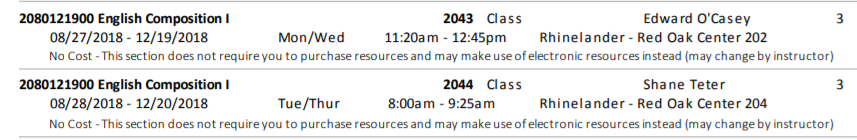
We decided not to include the term “Open Educational Resources” or “OER” for two reasons. First, not all of the No Cost resources were OER. Some courses used library resources, links out to copyrighted resources, or other free to student resources that would not be considered OER. Second, most students did not know what “OER” means. We wanted to use terms that first-time students would readily understand.
Early in our deliberations, we wondered whether a No Cost designation was adequate and wrestled with the value of adding a second designation for low-cost materials. To help determine this, we looked at the range of textbook prices over the previous several semesters. Prices ranged from $10 to $300, depending on the subject area. While students did have the ability, through the bookstore’s website, to find out what their textbook costs would be prior to courses starting, we wanted to surface that information for them and make it as accessible as possible. Additionally, a jump in cost from $0 to even $125 is a lot for a student. We reviewed an ongoing survey by OpenStax (Finkbeiner n.d.b.) that has data on what other colleges are doing for their no cost and low-cost markings. We decided to include the Low Cost designation with the higher threshold of $50 for new textbooks.
Each designation is followed by a descriptive definition in the course note. Students selecting a No Cost course will see the note “No Cost – This section does not require you to purchase resources and may make use of electronic resources instead.” Similarly, selection of a Low Cost course will return the note “Low Cost – This section uses resources costing less than $50.”
We add the course designation to the schedule as soon as possible so students can make informed decisions, but instructor changes do happen. At Nicolet College, we allow instructors to choose their own textbooks and do not require all sections of the same course to use the same textbook. In rare cases, last-minute changes to the schedule may occur in which the new instructor chooses to use a textbook that does not meet the definition of either No Cost or Low Cost. We try to remove the designation as soon as this happens, but we decided to add the wording “may change by instructor” to both designations’ course notes as a disclaimer and a caution to students to check materials requirements before the start of term as these are ultimately up to the instructor.
TimeLime
Our first meeting on course markings occurred at the beginning of April 2018. Students had already started signing up for both summer and fall courses. We wanted to get the new course markings in place as soon as possible to help students make informed decisions. Implementation was initially set for May 2018, which would allow for course designations to be available for most Fall 2018 registrations. We finalized our process and wording and received approval from the academic leadership team within a mere two weeks. Once approved, the designations were immediately added to both semesters and displayed on both the course schedule and students’ schedules. Thus, course markings went live in April 2018, ahead of the planned May date, making them available for students registering for both Summer 2018 and Fall 2018 courses.
Benefits & Challenges
Benefits
Our first full semester with the course designations was Fall 2018. We have not yet measured the impact of implementing course designations. The course marking has enabled us to be transparent with our students, not only about cost but also about the use of electronic resources in courses. Our students vary in their technological abilities. Some are not fully comfortable using electronic resources. Course markings give them the choice upfront between taking courses that depend on digital sources and access to the internet or those using more traditional materials. The markings have started conversations between students. I have overheard students talking about the course notes on their schedules and expressing relief when they are signed up for the No Cost section of a course.
For the 2018/19 academic year, a plan was undertaken to monitor enrollments in courses and see if there is a correlation between the No Cost and Low Cost designations and higher enrollment. One of the desired outcomes is to provide a pathway to zero-textbook cost degrees, or Z-Degrees. This will entail educating both students and staff on what Z-Degree pathway actually means for them.
Challenges
Our system does not allow students to search for courses based on course notes. Students may become aware of No Cost and Low Cost designations only on a close scan of the whole course schedule. Further, sections may have multiple notes attached to them, heightening the risk that the designation course note may be overlooked.
Because our workflow relies on two or three key staff, the entire process can be held up if someone is out of the office. No backup system is in place to ensure the information is advanced, entered, or attached if the person responsible for a task is unavailable.
Overall, we have had positive faculty feedback on the designations, especially from those in programs involved with the development of Z-degree pathways. However, some instructors reported misgivings during the process. Though not necessarily opposed to OER, instructors may feel undercut by a perceived pressure to change what is working in their courses just to get a special designation. Colleagues may feel as if they are competing against each other in a drive for enrollment numbers. The intent is to do what is best for our students, but we recognize course marking may complicate how instructors approach OER and free materials.
Recommendations
- Solicit feedback from instructors and take time to speak independently with those who have concerns about the marking.
- Use clear language that gives students concise, easy-to-understand information.
- Don’t overcomplicate it. Improve the process as your program grows and as lessons emerge from each term’s implementation.
Free teaching and learning materials that are licensed to allow for revision and reuse.
Also called attributes, designations, tags, flags, labels: specific, searchable attributes or designations that are applied to courses, allowing students to quickly identify important information to aid in their decision making and allow them to efficiently plan their academic careers. Course markings may include letters, numbers, graphic symbols, or colors and can designate any information about a course, including service learning status, additional costs, course sequencing requirements, and whether the course fulfills specific general education requirements.
Also called Zed Cred: a degree, certificate, or curriculum path that has completely adopted free or zero-cost course materials so that as students progress through the degree they do not pay for course materials. All courses within the degree program must commit to zero-costs in order for the degree to be designated a Z-Degree.

