10 Stand-Alone Lists
Due to the expense and potential complications of integrating course markings into the student information system (SIS), some institutions elect to create a stand-alone list of all courses that adopt open or affordable resources. This chapter explores options and considerations for such lists.
List Options
Stand-alone lists provide information about courses that share a common feature, such as use of open or affordable resources, and are housed on a webpage outside the SIS or distributed as hard copies. A list can be an effective stop-gap solution, particularly for institutions facing a new state mandate with a short timeline for implementation, as was the case with schools subject to Texas Senate Bill 810, described in Section I (Policy). Others use stand-alone lists as their primary method of communicating this information to students. For example, Lower Columbia College creates a stand-alone list flyer (fig. 10.1) every quarter that informs students of affordable educational resource courses. The list is linked to Lower Columbia College’s class schedule webpage to help students discover the information as they are searching for courses.
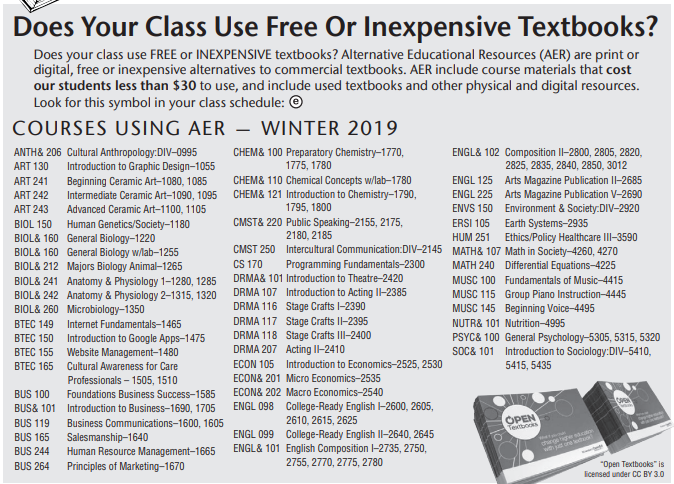
Whether a stand-alone list is adopted as a short- or long-term solution, this strategy requires analysis of many of the same considerations as platform integration, particularly those related to analyzing and articulating the impetus for the marking initiative, collecting input from stakeholders, developing a process for collecting and vetting adoption data, and communicating and marketing the availability of the list.
Special Considerations
Stand-alone lists require special attention to discoverability. When this content is hosted outside the SIS, it is vital to explore opportunities for integrating communication strategies into the system students use to find and register for courses. It may be possible, for example, to post a note about the availability of open and affordable courses and link to the list from the institution’s course search interface, as Lower Columbia College did. Likewise, updating relevant webpages with this content can be an effective strategy for information sharing. Possible targets for webpage integration include frequently asked questions, money management and financial aid, graduation help, and/or recruitment and orientation sites. For example, Florida State College at Jacksonville links to information about open educational resources (OER), including a stand-alone list, from their homepage for Academics (fig. 10.2). The approach can be particularly useful to potential students if information about use of open and affordable courses is otherwise locked in an SIS that is password restricted.
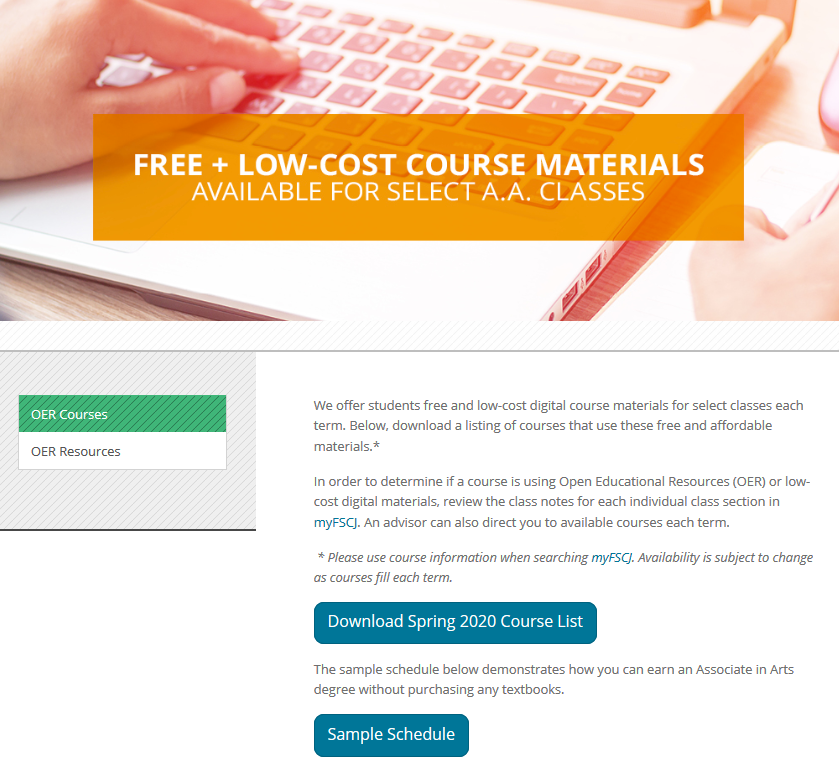
Additional logistics to consider include where the content will be hosted, the storage capacity of the hosting site, and authorization and technical skills necessary to create and update content hosted in this location. If use of the institution’s website is restricted, advocates for course markings may seek other means for information sharing. For example, a stand-alone list created and managed by librarians may find a natural home in LibGuides, a vendor product commonly used by academic libraries to communicate research strategies, citation assistance, and other tips to library users. However, benefits such as ease of access and use may be complicated by discoverability issues that arise from hosting content outside the institution’s web domain. Third-party systems may also be leveraged for creating stand-alone lists that mimic search and filtering capabilities of integrated systems.
Stand-alone lists may offer significantly more flexibility in design and branding than SIS integration. Pursuing this option presents nearly unlimited possibilities. However, adopting a stand-alone list as a long-term solution requires special attention to compliance with state legislation or system policy, which may mandate integration with central systems. Distributing a physical copy of the stand-alone list also requires that advisers and other stakeholders always have an updated copy. Some institutions choose to use both system integration and a stand-alone list, though doing so may increase the likelihood of error as course details change over time, as discussed in the Kwantlen Polytechnic University case study. In this situation, students should be directed to the official information source for course information. To reduce error due to schedule changes, list creators should consider including only the information necessary to identify the course, eliminating details that may change throughout the registration process (e.g., location and capacity). Florida State College at Jacksonville’s downloadable list (fig. 10.3), for example, presents basic information needed to search for the course in the SIS and excludes other details such as classroom location, meeting days, and meeting times.
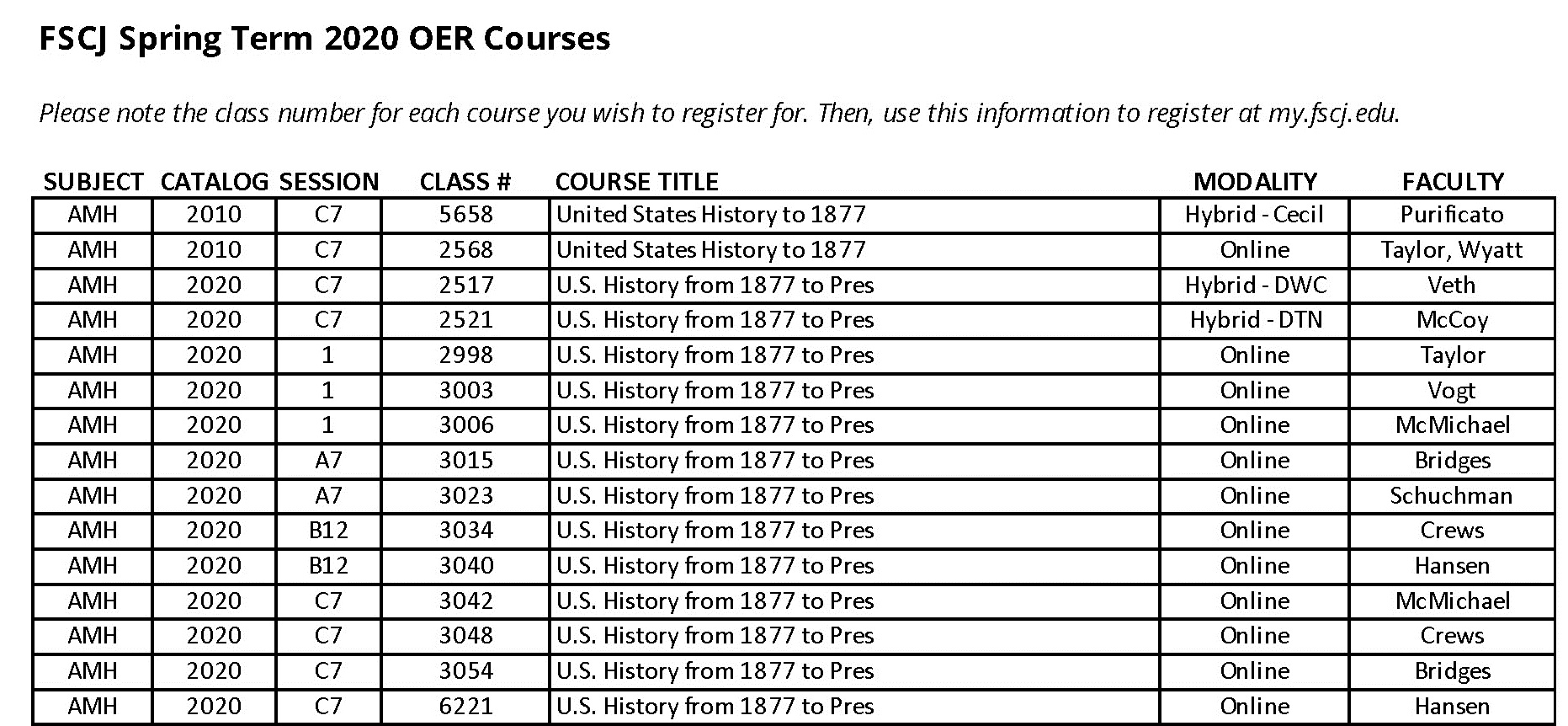
Also called attributes, designations, tags, flags, labels: specific, searchable attributes or designations that are applied to courses, allowing students to quickly identify important information to aid in their decision making and allow them to efficiently plan their academic careers. Course markings may include letters, numbers, graphic symbols, or colors and can designate any information about a course, including service learning status, additional costs, course sequencing requirements, and whether the course fulfills specific general education requirements.
Also called Registration System, Course Timetable Software or Course Schedule Platform: a web-based application designed to aggregate key information about students, including demographic information, contact information, registration status, degree progression, grades, and other information. Some SISs assist students with enrollment, financial aid processes, and final payment for courses.
Free teaching and learning materials that are licensed to allow for revision and reuse.

