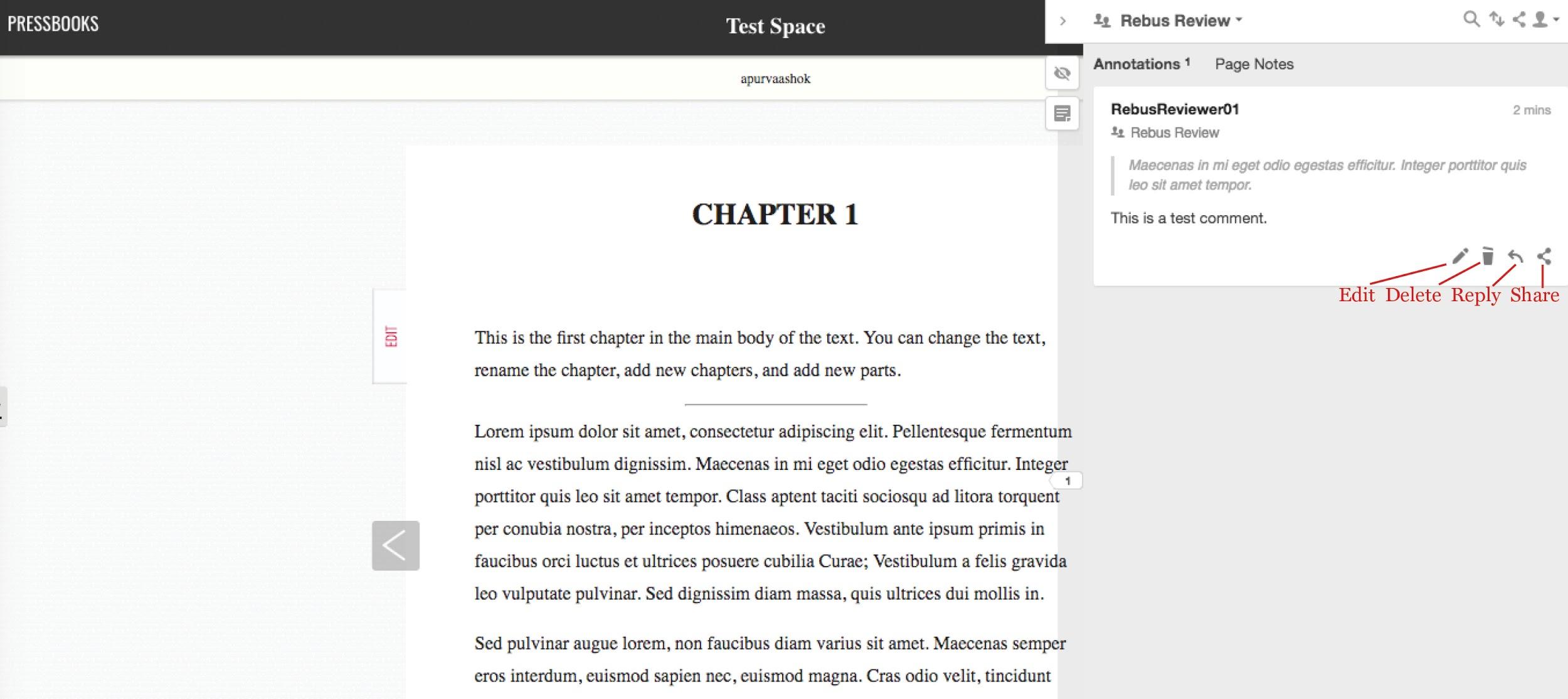About this Project
Overview
A Guide to OER Creation with Mavs Open Press provides an overview of the OER creation and modification processes, presents effective practices and policies for reusing and attributing open content, and discusses tools and resources available to support OER use at UTA. It was created using Pressbooks, an open source web-based publishing tool adopted by UTA Libraries for hosting and disseminating OER published by Mavs Open Press.
This text is a draft and is currently undergoing revision. Hypothesis web annotation has been enabled in the book, and readers are invited to provide feedback on the content if you have questions or suggestions for improvement. Please follow the instructions below for using Hypothesis to annotate the draft.
Annotating with Hypothesis
- Open the chapter you are reviewing in your browser.
- Open the Hypothesis panel by clicking on the left arrow in the sidebar.
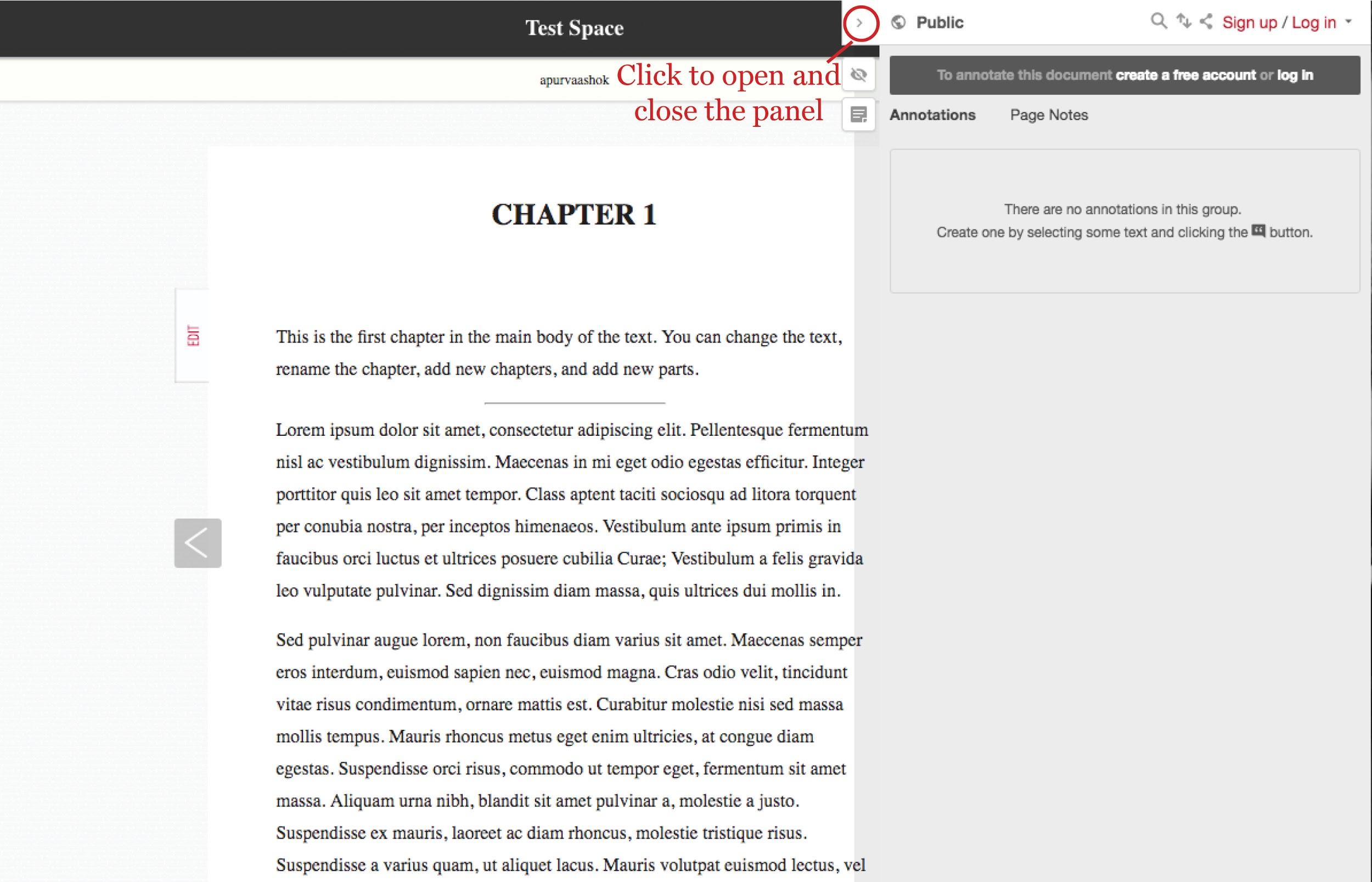
- Log in to Hypothes.is. By default, Hypothes.is annotations are made to a public group.
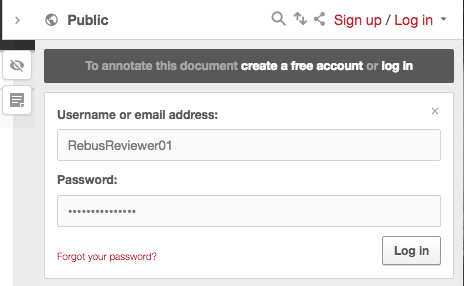
- Select the text you would like to comment on or highlight.
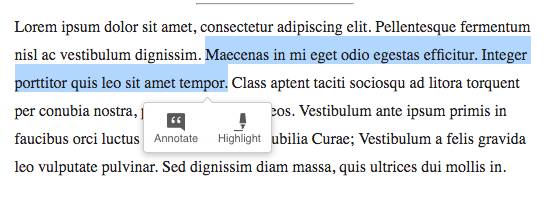
- Click on Annotate to add a comment and click on “Post” to add your annotation to the text.
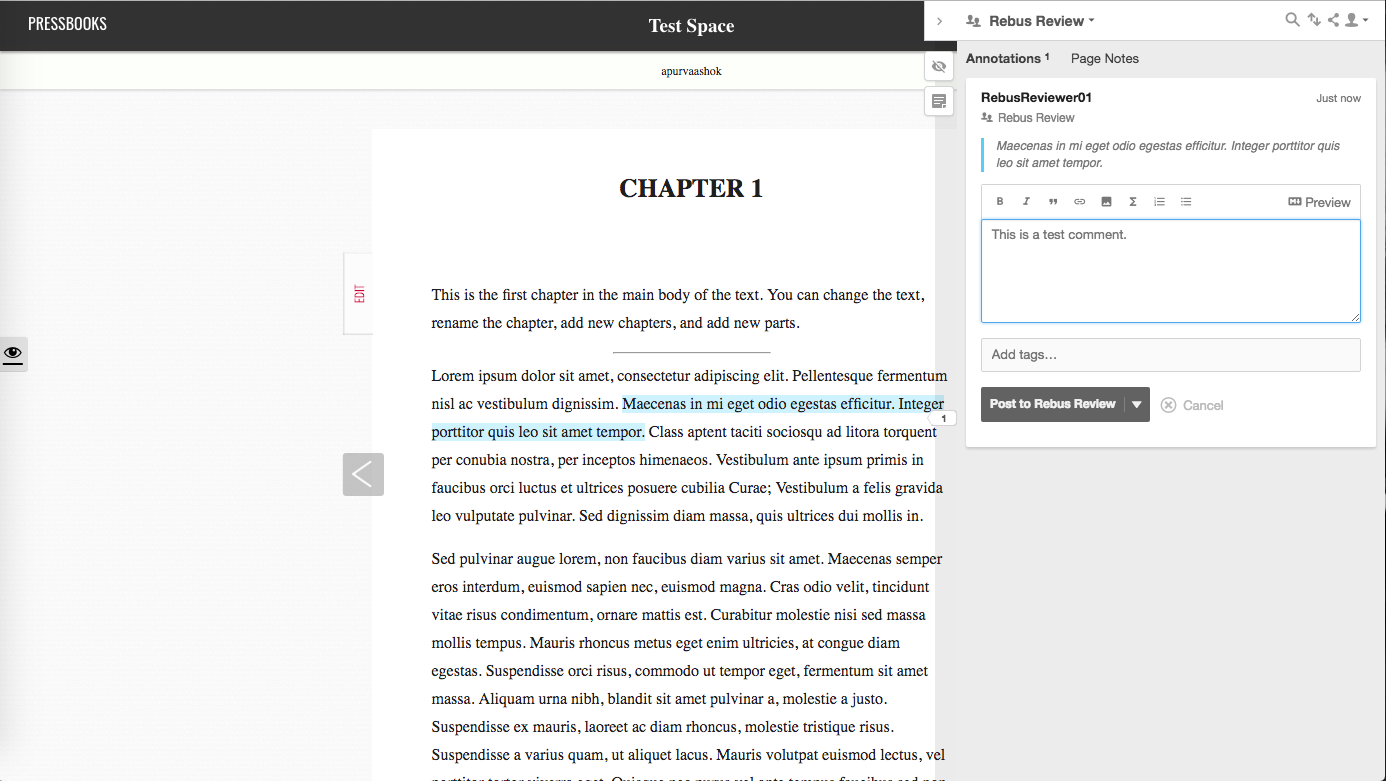
- You can edit, delete, reply to or share your comment once it has been posted by using the buttons on the bottom-right of the comment box.